There are two competitors in the digital world showing themselves as mammoths on the frontline of OS platforms in PC and laptops. One is Microsoft with its new version of Windows 11 showing off with irresistible features and Apple bringing the updates for Mac OS 13. Expectations of Tech users were probable that the new version of Microsoft Windows 11 will provide a platform that is user friendly, has perfect design, and has good performance. In context to these elements windows has put on a fight for several years to give out the best features. The Mac OS on the other hand had a design on its own uniquely outspoken compared to windows and the performance stands out impressively well for Mac users.
Windows is a commonly used platform. an OS considered by various organizations. And companies prefer a windows version considering cost and other compatibility measures depending on their own prior requirements. The new Windows 11 brings a wide range of features that have recently brought the hype among multiple users. It is a free upgrade software if you have the Windows 10 pre-installed in your system (Microsft Windows 11 upgrade).
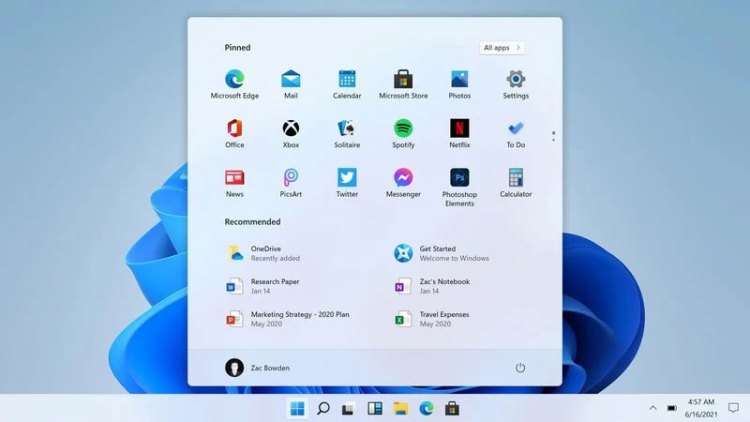
Microsoft Windows 11 release date and Windows 11 price are expected to be announced around early October 2021. Some of the added features of Win 11 are listed below.
Check: Romantic Pictures
Also read: How AI is Replacing Humans in Mass Production Units
Upcoming Windows 11 features
Design and UI

The look and Design are blazing with the new User Interface that Windows has brought in with clean and curved corners that have some inspiration from macOS. The place of start menu has been brought to the center of the Taskbar which is reasonable for users to have easy access.
Android App Integration
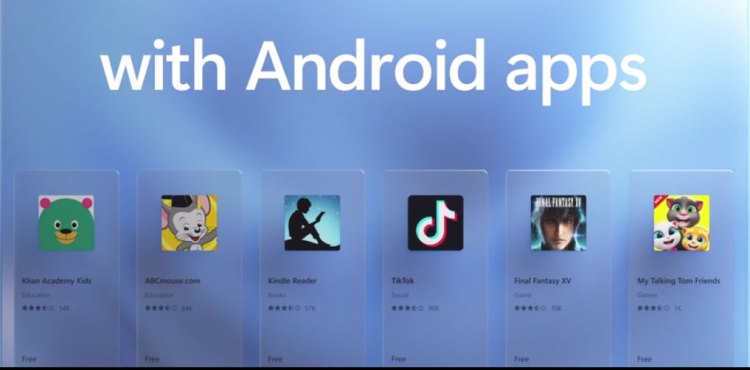
Android apps are now compatible with the newer version of Windows 11 where they can be downloaded from the new Microsoft store via Amazon App Store. This is something Windows users have been waiting for a long time since it’s the next step toward running mobile apps on Computers. For Mac OS, considering security, the OS is invulnerable to Android apps unless the user prefers a third-party application.
Snapping of windows

The OS features easier switching of windows that are seated in the taskbar where users can easily snap between multiple tasks that can be sorted out with the new Snap Group and Snap Layout feature. when the user clicks on the maximize icon the layouts sorted are to be displayed. Here the plugging and unplugging of windows and applications will be easier and will not confuse the user with multiple windows on the screen
Check: School Student Notes
Also read: Comparison of BYD Atto 3 and Tesla Model Y Electric SUVs
Microsoft Teams takes center

For Professional users, Microsoft Teams can be seen as a cycle for Daily meet-ups and Post-pandemic feature for online meets. Considering this windows has now Integrated to Taskbar making it easy to access. Experts have said it would be an experience similar to Apple’s FaceTime on Mac.
Check: Crush Quotes
Also read: Tesla Model S 2023: What’s New and Worth Your Money?
Touchscreen and pen support

Windows 11 has also brought an enhanced Touchscreen experience for Tablets where they have added gestures with a new spacious design for Touch users. For Pen users, Haptic, a technology that stimulates touch and emotion has been also added to the Digital pen for taking notes and creative drawings
XBOX consoles
An Improved gaming experience is what every user desires when it comes to the new version for which Windows 11 has improved the gaming feature by adding Xbox technology like Auto HDR and Auto HDR
Focus sessions and Spotify Integration

Users are grateful for the feature since this can help stop procrastination of users and getting distracted which can help focus your work done within the given time. It comes with the clock app of Windows and of course, we can use a stopwatch but a dedicated feature such as Focus session is an easy-to-use feature that can be accessed in your OS itself. The Clock app also provides an Integration to Spotify in the background to sync the music and create your own playlist synced with your work session.
Check: Motivation Pictures
Also read: Experience the New Features of macOS Ventura






