
n the ongoing battle of AI technology, companies are working tirelessly to stay ahead. Recently, Microsoft revealed exciting updates for Bing Chat to enhance its user experience. But Microsoft doesn’t stop there. They are now introducing even more features, continuing their progress in this field. Read on for all the details about these exciting developments.
Check: Attractive Pictures
Also read: Unveiling the Latest AI Innovations with Microsoft Bing and Edge
Microsoft Bing Widget for Mobile Devices
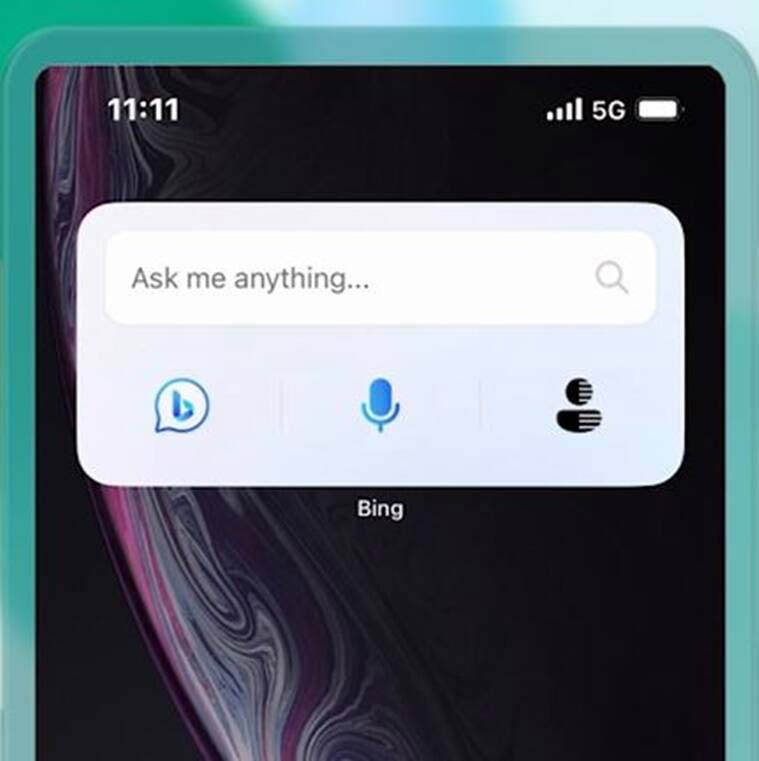
Previously, to use Microsoft’s AI chat on Bing, users had to visit the official website or figure out how to access Bing through a web browser. But Microsoft has listened to feedback and introduced a new solution: the Bing Chat widget for mobile phones.

With the new Bing Chat widget, users can easily access the AI chatbot directly from their mobile home screens. Just click on the Bing icon or tap the microphone to ask the bot a question verbally. This convenient widget will be available for both Android and iOS devices and is expected to be released soon.
Check: MBA student notes
Also read: Google MusicLM: Generate Your Own AI-Generated Music
Seamless Chat Continuation Across Platforms
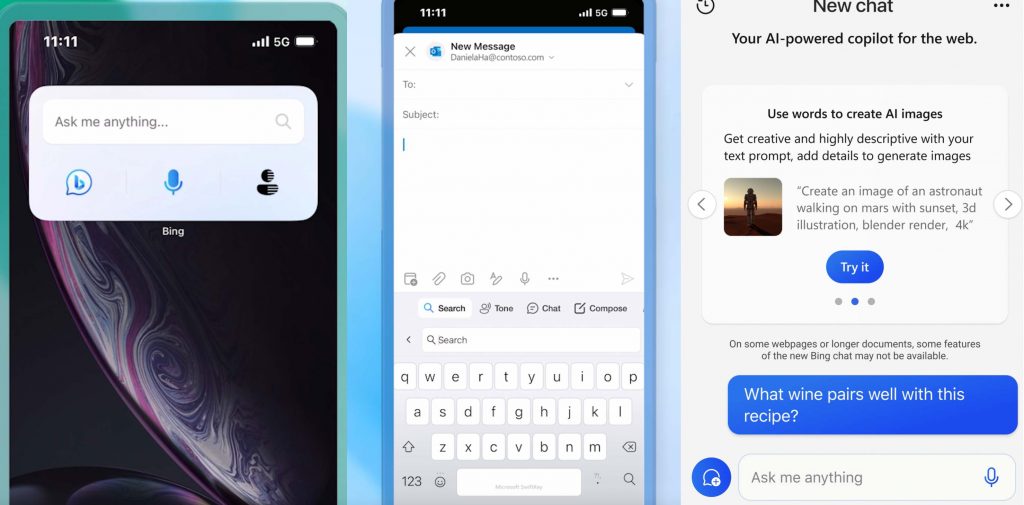
Previously, chatting with Bing on different platforms meant the conversations were not synced together. But now, Microsoft has made a significant improvement by introducing seamless chat continuation across multiple platforms. This means you can start a conversation with Bing AI on your computer and easily continue it on your mobile device while on the go. This solves the problem of having an inconsistent chat experience and provides a more unified and convenient user experience.
Check: Hubby Love Quotes
Also read: Google Bard: Exciting New Features and Improvements
Microsoft Swiftkey Now Has a Compose Feature
If you don’t know, Microsoft Swiftkey is a keyboard made by Microsoft that uses Bing AI to help you type on your phone. It’s like the regular Bing chat but in a smaller version. Now, Microsoft has made it even better by adding a new button called “Compose” to Swiftkey.

The Compose button is right next to the Chat button. When you tap on it, Swiftkey will generate a draft of text based on the settings you choose. You can decide things like the tone, format, and length of the message. After that, you can make any changes you want and send the message. The new Compose button is being released now and will be available on all Android and iOS devices within the next two weeks.
Check: MBA student result
Also read: Differences Between the New Google AI Search and Bard Chatbot
Microsoft Edge Mobile Getting Contextual Chat Soon
Although not available yet, Microsoft Edge Mobile will soon have a new feature called contextual chat. With this feature, you’ll be able to use Bing Chat to interact with the content you see on a webpage. Once it’s released, you can ask Bing questions about the content and even get a quick summary. Accessing contextual chat will be easy with a convenient button, making things simpler on mobile devices.
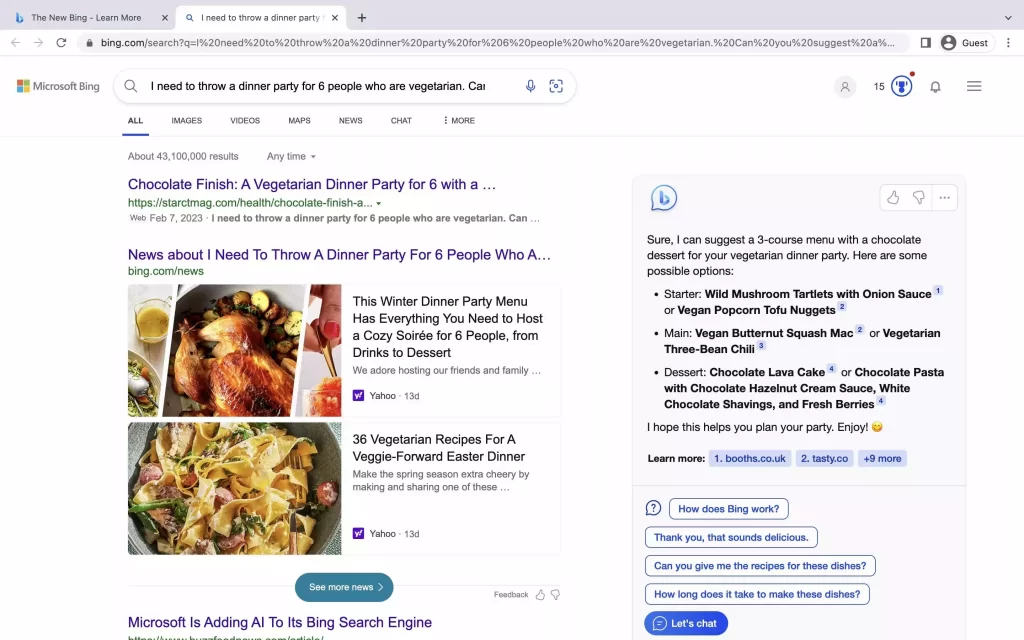
In addition, users will soon be able to ask Bing for more information about any text they come across. This includes news, feature articles, and much more. Simply highlight the text you want to learn about, and Bing will search for it and provide cited sources. Microsoft has stated that both of these new features will be available worldwide shortly.
Check: Motivation Quotes






