The overwhelming influx of emails is a growing concern. On average, a worker sends out 130 emails and receives a staggering 368 emails every week. Even on weekends, the numbers don’t significantly drop, with 40 emails received and 11 sent. The majority of people respond within a day, with responses being quicker on Mondays and Tuesdays. This results in nearly two hours spent on emails each day, totaling up to 8.8 hours a week. The extent of this email invasion is evident when you consider that 63% of remote workers check their work emails over the weekend, and 34% do so even while on vacation.

Emails, although not your primary job, can disrupt your workflow and reduce your productive time. The arrival of an email interrupts your train of thought, shifts your focus, and leaves you in a dilemma – to respond immediately or return to your task. This distraction hinders the completion of significant tasks.
Streamlining Email Management with ChatGPT: A Guide to Success
1. Declining Invitations Politely with ChatGPT:
- Do you find your Gmail inbox cluttered with invitations and requests that you have no intention of accepting? These could range from Zoom calls and coffee meetings to events that simply don’t align with your interests or schedule. With ChatGPT, you can decline these invitations politely and firmly in a matter of seconds, not minutes.
- The process is simple. Express your gratitude to the host, provide a plausible reason for your inability to attend, and specify the conditions under which you might accept the invitation in the future. All of this can be done using a simple prompt:
- “Craft a response for this email where you politely decline the invitation in a few sentences. Provide a believable reason based on [why you’re not accepting] and suggest that you might accept if [altered conditions of invitation, if applicable]. ”
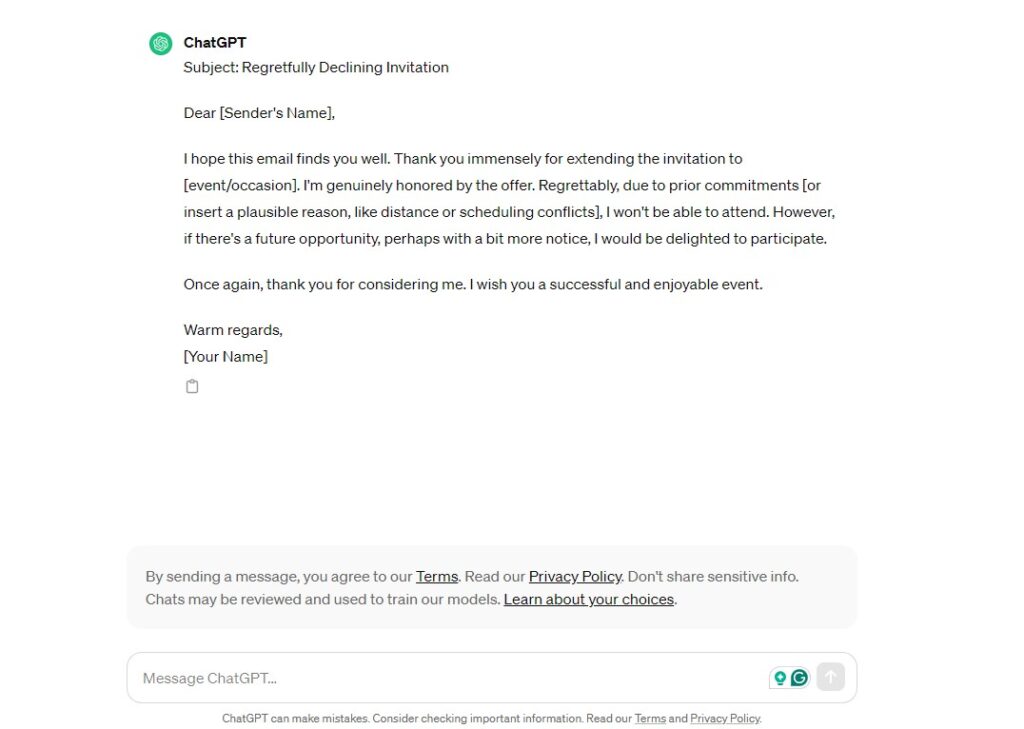
Check: Attractive Pictures
Also Read: 10 Jobs That ChatGPT May Replace
2. Principle-Based Responses:
- Training ChatGPT AI to Reflect Your Principles: Imagine having an AI version of yourself that responds exactly as you would. Until that becomes a reality, you can train ChatGPT AI to act in your stead. By equipping it with your principles and strong beliefs, you can ensure that your responses are consistent with your personality and values. This not only helps in maintaining a solid reputation but also ensures you never veer off course.
- The process involves a two-part prompt: The first part involves analyzing text from your bio, company about page, and a recent email sent to a friend or colleague. From this text, ChatGPT AI can suggest five work principles that you stand by in your role and dealings with colleagues. Once these principles are established, they are cross-checked with your personality, and new ones are suggested until a final set of five principles is agreed upon.
3. Applying Principles to Email Responses:
- In the process of mastering email overload, we delve into applying fundamental principles to our email responses. This critical second step involves crafting well-considered replies that align with our chosen principles.
- Whether we find ourselves in agreement, disagreement, or simply interacting with the message, our goal is to maintain consistency and adhere to the same standards that someone committed to these principles would uphold. By doing so, we can navigate the complexities of email communication more effectively, ensuring that our responses are both concise and purposeful
4. Ensuring Sender Satisfaction:
- In the realm of digital communication, understanding the intentions or expectations of an email sender can often be a complex task. It’s like trying to read someone’s mind – you can only make educated guesses. But what if you had a trusted AI companion to do the guesswork for you? Enter ChatGPT AI, your reliable partner in managing your Gmail inbox.
- ChatGPT AI is designed to help you navigate through your emails with ease and efficiency. It allows you to understand the sender’s perspective and respond in a way that not only satisfies them but also ensures they won’t feel the need to follow up. This is achieved in the most cordial and professional manner possible, ensuring your relationships remain intact.

- The process is simple yet effective. You provide a brief description of the sender and the context of the email. ChatGPT AI then uses this information to craft a response that aligns with your style and the sender’s expectations.
Check: Colorful Images
Also Read: Reliable AI Tools For Your Daily Routine in 2024
5. Utilizing ChatGPT for Crafting “Yes, But Not Yet” Responses:
- In the hustle and bustle of our daily lives, we often find ourselves swamped with tasks, and emails can add to this workload. The phrase “Yes, but not yet” can be a powerful tool in such scenarios. It allows you to communicate that while you’re unable to address their request at the moment due to your busy schedule, you’re open to revisiting it at a later date.
- ChatGPT, a sophisticated language model, can be instrumental in crafting such responses. It can help you articulate why you’re currently unable to fulfill the request, and when and why it might be feasible in the future. This approach provides the sender with a clear understanding of your availability and encourages them to return with their request at a more suitable time.
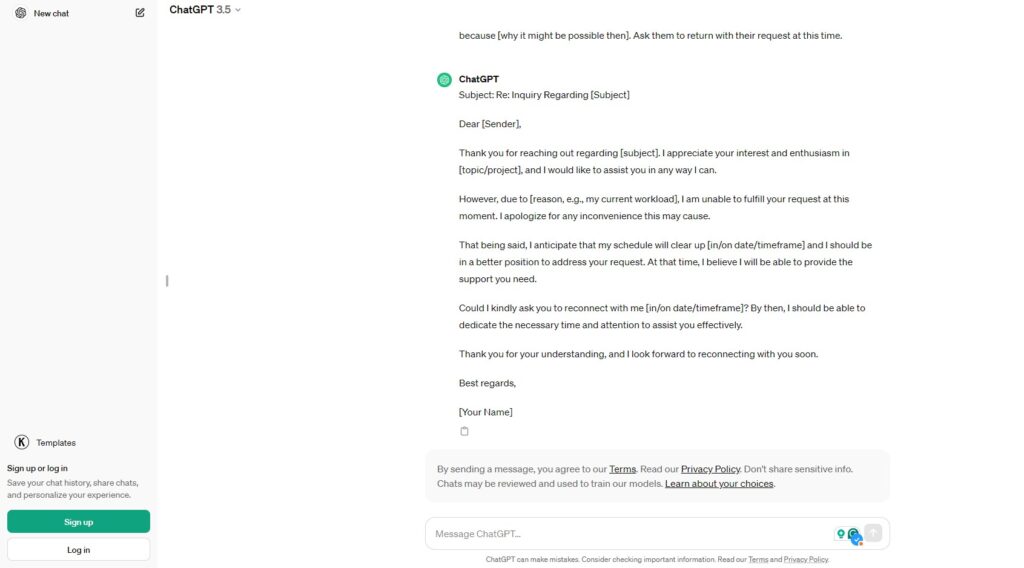
6. Redirecting Email Requests with ChatGPT:
- In the bustling world of your Gmail inbox, you often encounter people seeking your attention or assistance. However, time is a precious commodity, and you might not always have it in abundance to cater to every request. This is where ChatGPT comes into play, a tool that can help you tactfully redirect the work back to the sender.

- Consider this scenario: You receive an email from someone close to you, perhaps a family member or a friend. They’re asking for your help, but you’re swamped with other tasks. Instead of outright denying their request, you can use ChatGPT to craft a polite, concise response that subtly shifts the responsibility back to them.
Overwhelmed by your Gmail inbox? Here’s a simple solution:
ChatGPT. This AI tool is not just about responding to emails, it’s about managing them effectively so you can focus on what truly matters.
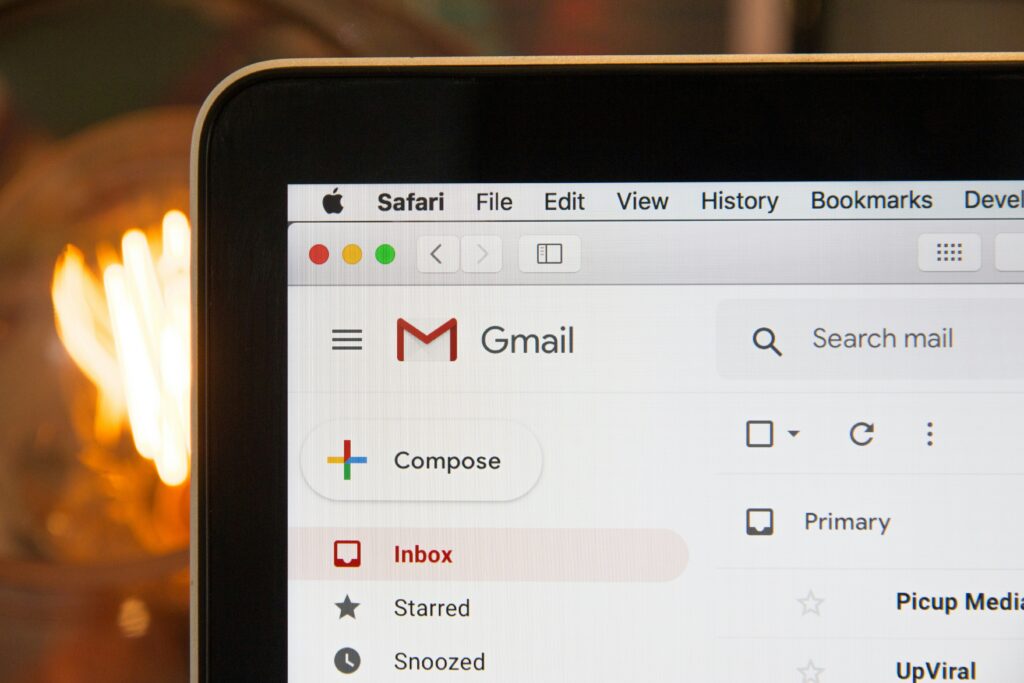
- Instead of being buried under an avalanche of emails, use ChatGPT to organize them into batches. This way, you can tackle them all at once, saving you time and energy. This AI tool, which is available for free, can help you craft responses that are based on your principles, allowing you to maintain your integrity while managing your inbox.
- When you receive invitations that might distract you from your work, ChatGPT can assist you in crafting polite declines. Similarly, when dealing with sellers, it can help you respond in a way that appeases them without committing to anything. If the timing isn’t right, ChatGPT can help you communicate that effectively, or even help you delegate the issue back to the sender, buying you a few extra days.
- In short, ChatGPT is your ally in innovating your Gmail inbox management. It’s not just about responding to emails, it’s about transforming your inbox into a tool that works for you, helping you get more done. So why wait? Start using ChatGPT AI for free today and take control of your inbox.
Check: Motivation Quotes






