Introduction
In today’s fast-paced digital landscape, the ability to create engaging and polished video content is a valuable skill. Recognizing this, Microsoft has introduced Clipchamp, a versatile video editor tailored specifically for Windows users. This article will delve deeper into the intricacies of Clipchamp, offering a comprehensive guide on harnessing its power effectively.
Getting Started with Clipchamp
Installation: Begin by downloading Clipchamp for free from the Microsoft Store. After installation, launch the application.

Sign In: To unlock the full range of features, you’ll need to sign in with your Microsoft account. If you don’t already have one, you can easily create it during the sign-in process.
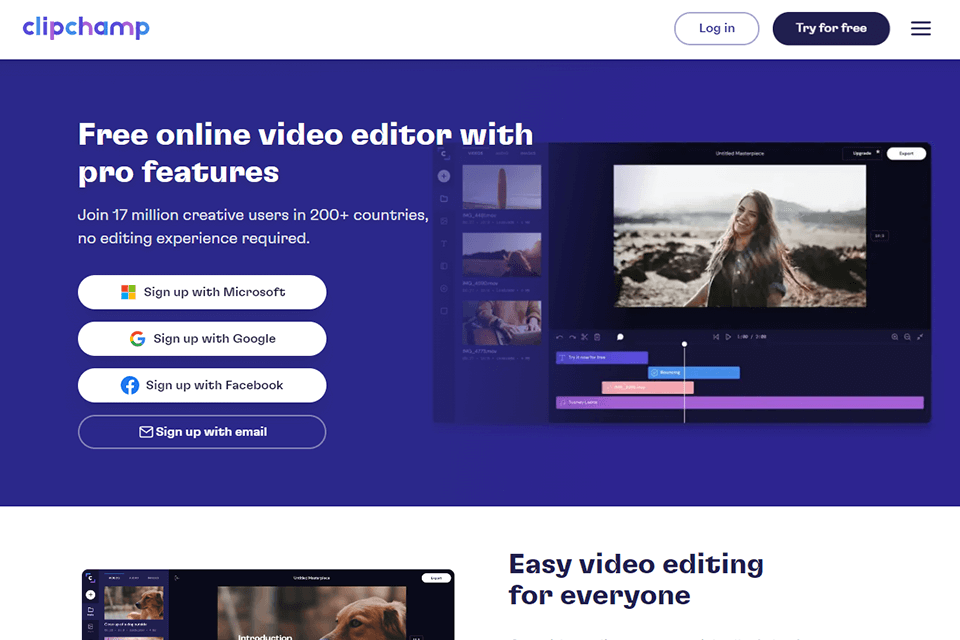
Also read: iOS 17: A Comprehensive Overview of New Features Release Dates and More
Understanding the Interface
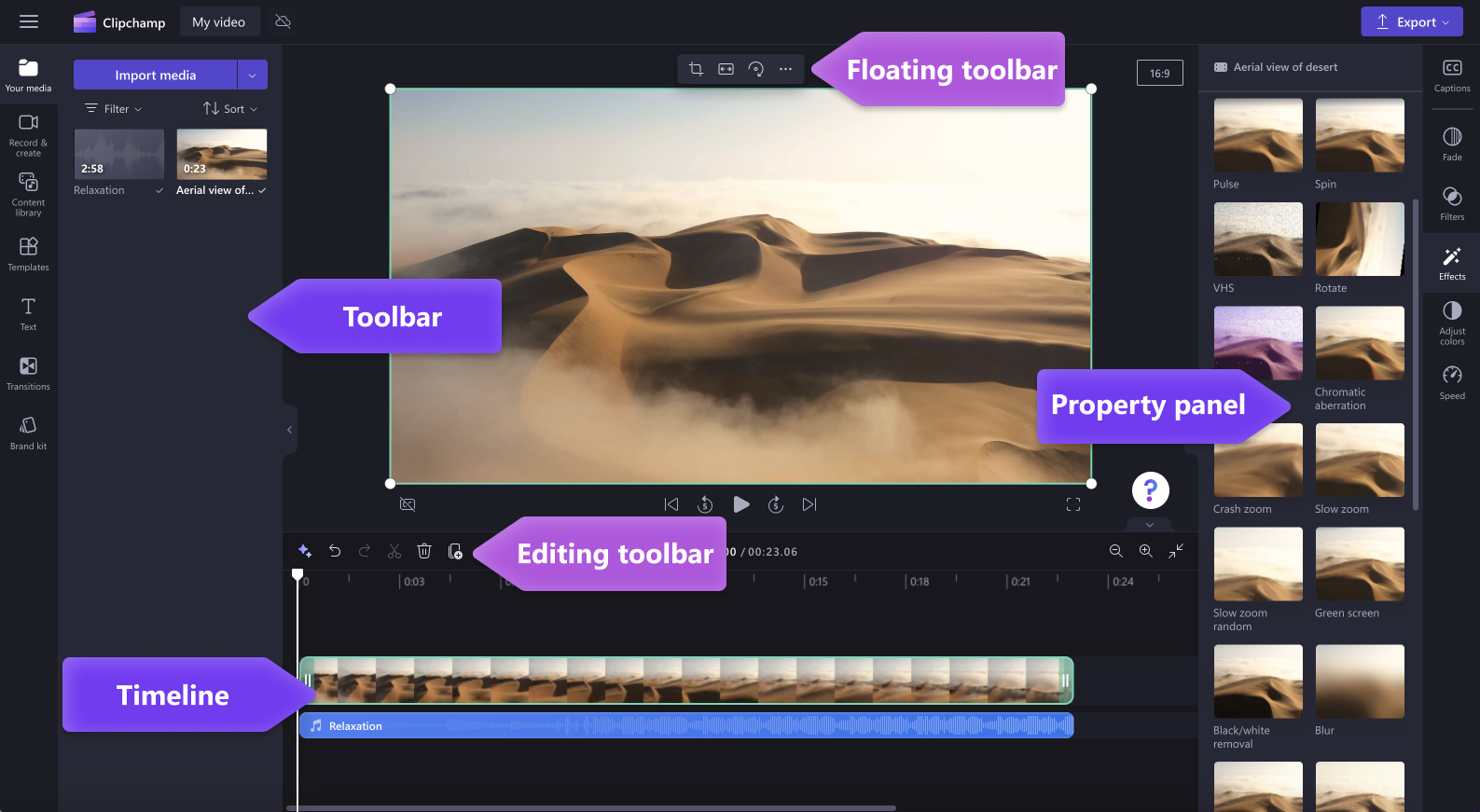
Clipchamp’s interface is designed for both beginners and experienced video editors. It comprises three main sections:
Media Library: This section serves as your digital workspace. You can effortlessly import video and audio files by simply dragging and dropping them here.
Timeline: The timeline is where the magic happens. Here, you’ll arrange and edit your video clips, add transitions, and make precise cuts and trims.
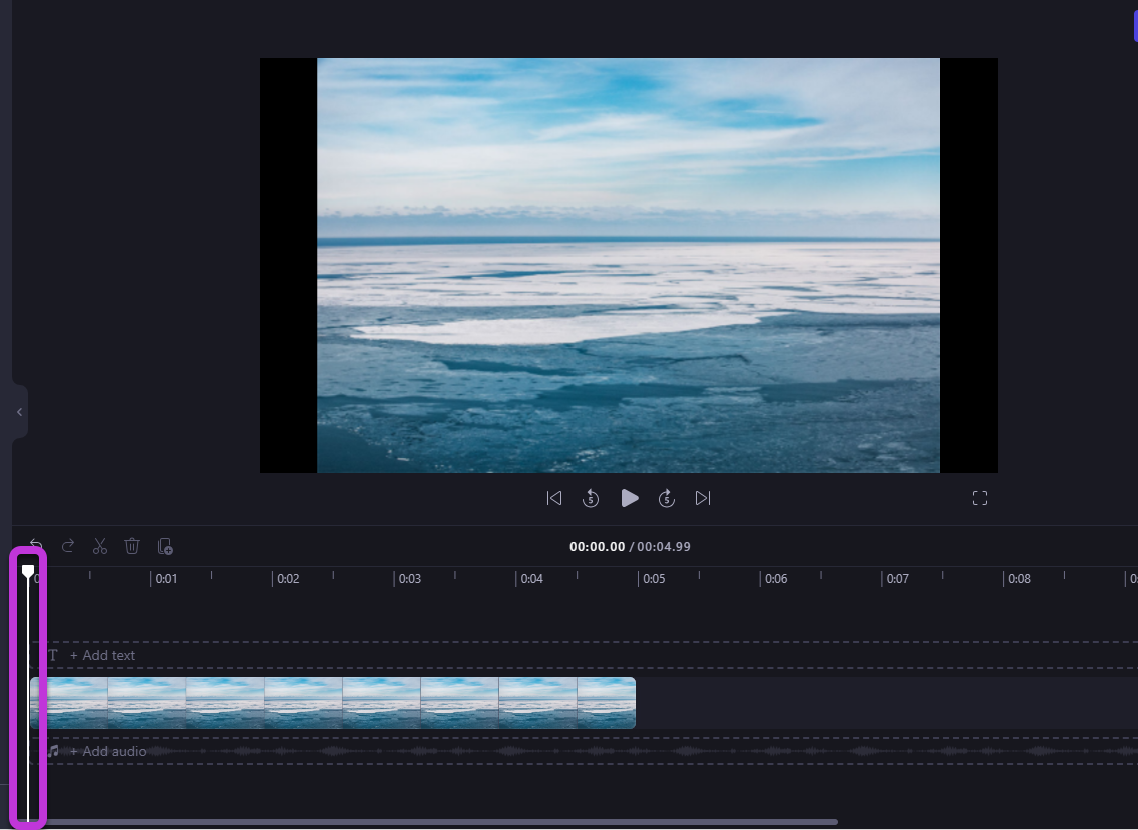
Export and Share: After you’ve worked your creative magic, this section allows you to export your masterpiece in various formats and directly share it on popular social media platforms.

Also read: How to Block all Websites Notification and Chrome Ads from Browsing History
Check: Anna University Students Login
Editing Your Videos
Clipchamp offers a wide array of editing tools to empower your creativity:

Trimming and Cutting: Click on a video clip within the timeline to select it. Use the intuitive trim handles to cut or trim the clip to your desired length.
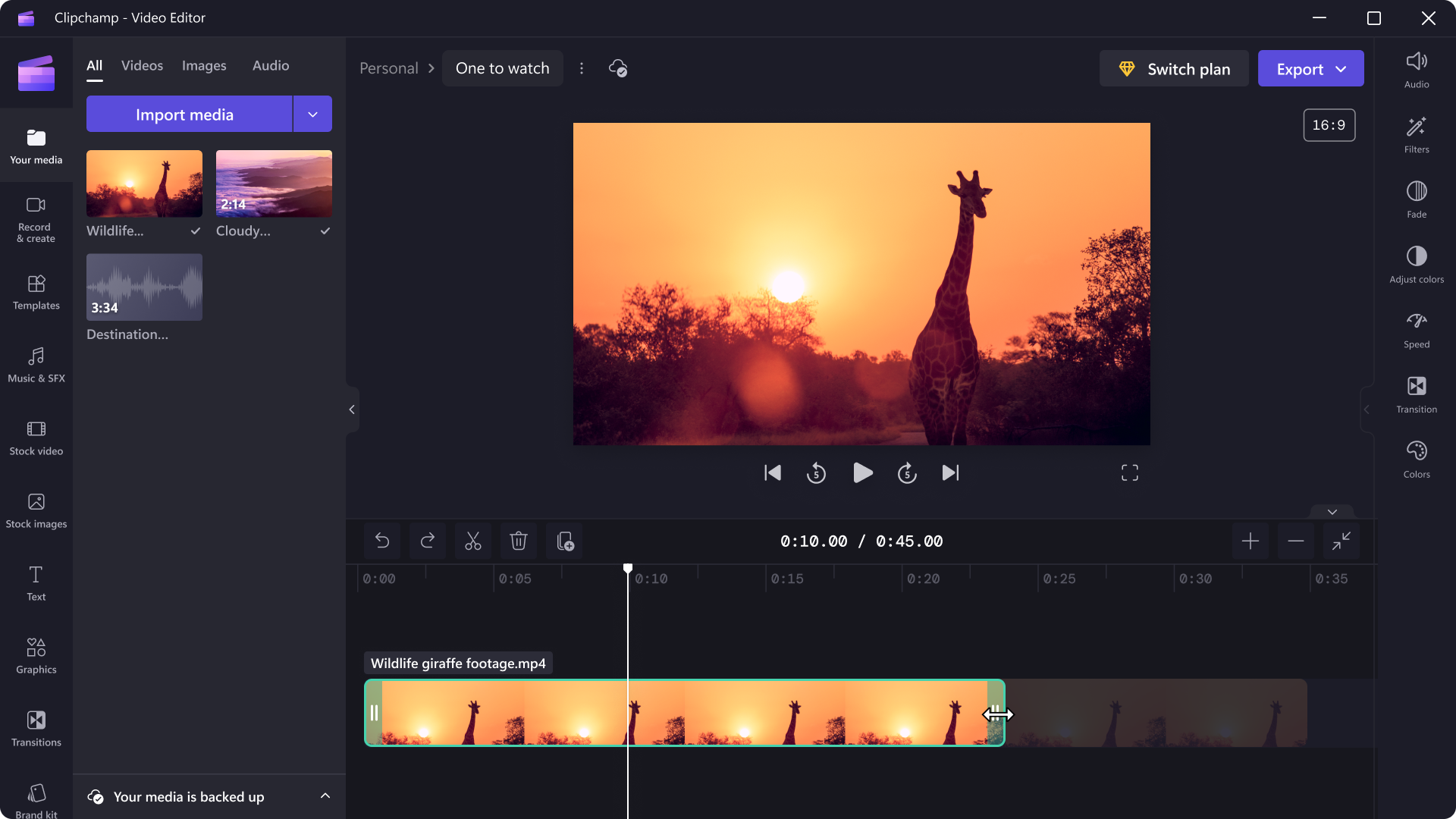
Adding Text and Titles: Click the “Text” tab to infuse your video with text overlays and captivating titles. You can customize fonts, colors, and even apply dynamic animations.
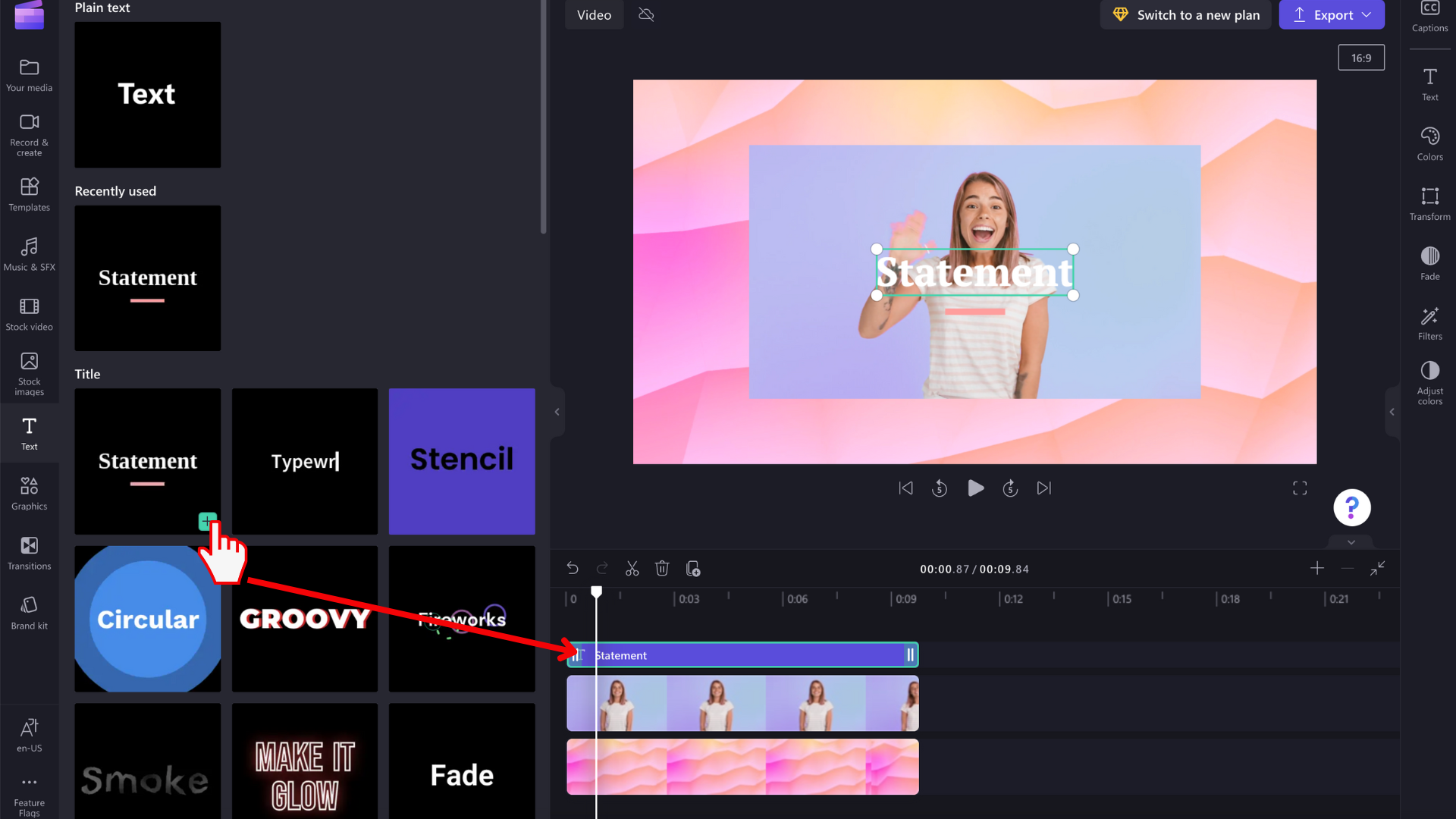
Transitions: Elevate your video’s professional appeal by adding smooth transitions between clips. Clipchamp provides a diverse selection of transition effects to choose from.

Audio Enhancements: Fine-tune your video’s audio by adjusting volume levels, layering background music, or seamlessly incorporating voiceovers.

Also read: How to Enable Google Chrome’s New UI/UX on Windows 10 and Windows 11
Check: HD Wallpapers
Advanced Features
Clipchamp doesn’t stop at the basics; it offers advanced features for those seeking to push their creative boundaries:
Green Screen: Unleash your imagination by removing backgrounds and replacing them with images or videos of your choice using the green screen feature.
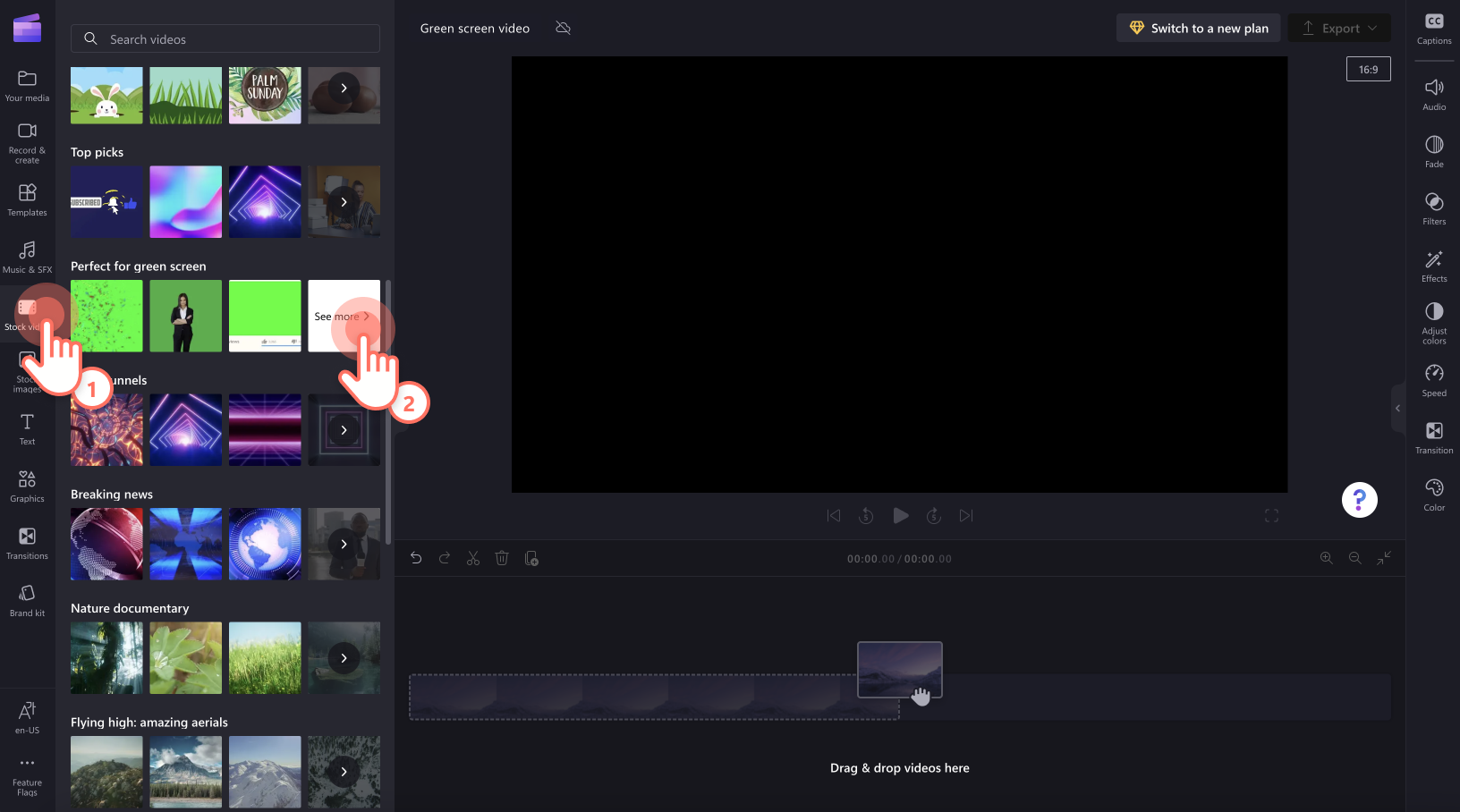
Speed Control: Experiment with pacing and mood by adjusting the speed of your video clips. Speed manipulation can create dramatic or comedic effects, adding depth to your content.
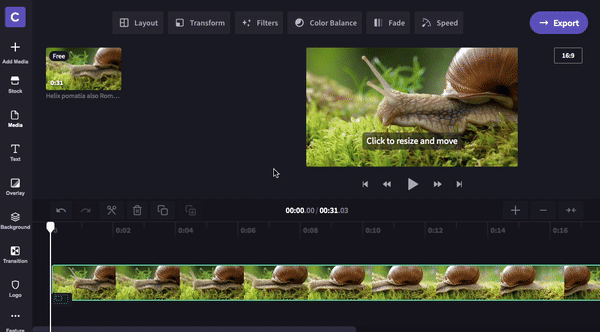
Filters and Effects: Apply filters and special effects to enhance the visual appeal of your videos. These tools can dramatically transform the look and feel of your content.

Also read: Wonders of Windows 11 23H2: Deep Dive into 5 New Upgrades
Exporting Your Video
After you’ve perfected your video, it’s time to share your creation with the world.
Export: Click the “Export” button to choose your preferred export settings. This includes selecting the resolution and format that best suits your needs.
Direct Sharing: Clipchamp makes sharing a breeze. You can instantly publish your video on popular social media platforms like YouTube or Facebook directly from the application.
Clipchamp’s Premium Essentials

Unlimited Watermark-Free Exports: With a premium subscription, you can export your videos without any watermarks, ensuring a professional and polished final product.
Up to 4K (UHD) Export Resolution: Premium users can export their videos in high-quality 4K (Ultra High Definition) resolution, providing excellent clarity and detail.
Premium Audio, Image, & Video Stock: Gain access to a library of premium audio tracks, images, and videos that you can use to enhance your projects. This can save you time and improve the overall quality of your content.
Premium Filters & Effects: Enjoy a wider selection of premium filters and effects to apply to your videos, allowing for more creative and eye-catching edits.
Brand Kit for Managing Logos and Colors: A brand kit feature helps you maintain consistency in your videos by allowing you to manage and apply your logos and brand colors seamlessly.
Content Backup: With content backup, you can securely store your projects and assets in the cloud, ensuring you never lose your work. This can be especially valuable for professional or long-term projects.
Conclusion
Clipchamp, Microsoft’s innovative video editor for Windows, is a game-changer for content creators of all levels. Its user-friendly interface combined with robust editing features empowers you to bring your creative vision to life effortlessly. Whether you’re a novice or a seasoned video editor, Clipchamp is a valuable addition to your toolkit. Start exploring this innovative tool today and unlock your video editing potential. With Clipchamp, your videos will shine brighter and captivate audiences like never before. Happy editing!
Also read: 10 Features You Should Know About Windows 11 User Experience
Check: Anna University Syllabus






