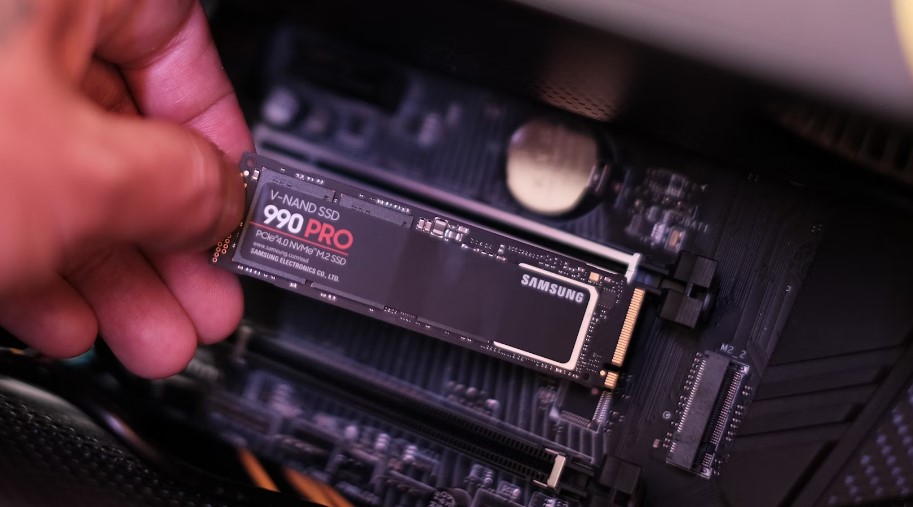Introduction:

When you’re shopping for a new SSD, you might come across the term “DRAM cache“. This is a special type of memory used by some high-quality SSDs. The DRAM cache helps to speed up how quickly data can be stored and retrieved.
DRAM cache
Think of the DRAM cache as a fast memory area that connects your SSD and your computer. It’s different from the main storage area of the SSD, which uses a slower type of memory called NAND Flash. The DRAM cache stores data that you often use, so it can be accessed quickly, reducing delays.
This is really important for tasks that need quick access to data, like starting up your computer or opening apps. The DRAM learns which data you use most often and keeps it ready for quick access. This can make your apps load much faster if you switch between them a lot.
You can find out if your SSD has a DRAM by looking at it or checking its details. But remember, one downside of DRAM is that the data in the cache can be lost if there’s a power cut or if your system crashes. Even with this risk, the benefits of a DRAM cache, like faster app loading and improved SSD read/write speeds, make it a good feature to have.
Check: Success Quotes
Also Read: 10 simple Raspberry Pi projects for beginners
The significance of DRAM cache.
- The performance of an SSD hard disk is often evaluated based on its read and write speeds. However, there’s another important aspect to consider – the sustained performance. This refers to the SSD’s ability to maintain steady speeds even during heavy and prolonged use. A key player in ensuring this sustained performance is the DRAM cache.
- The DRAM cache is like a fast memory lane that helps the SSD deliver consistent speeds, especially when the workload varies. Unlike sequential performance, which is about how fast data can be read or written in a straight line, sustained performance is about how well the drive can keep up its speed when the tasks are diverse and random. This is where the DRAM cache comes into play.

- The DRAM cache helps to lessen the effects of random access patterns. Without it, these patterns could slow down the SSD over time. So, the DRAM is like a shield, protecting the SSD’s performance from dropping.
- When you’re using your computer, whether you’re opening large files, running complex software, or juggling multiple apps at once, the DRAM cache steps in. It keeps the most frequently used data ready and waiting, so the SSD doesn’t have to slow down to find it. This means your tasks can run smoothly and efficiently, thanks to the presence of the DRAM cache on your SSD hard disk.
- So, while read and write speeds are important, remember to also consider the sustained performance of an SSD. And when you do, you’ll see just how valuable the DRAM cache is. It’s not just about speed, but also about consistency and efficiency over time. That’s the real importance of the DRAM in an SSD hard disk.
Check: Funny Memes
Also Read: How to Speed Up Your Computer: Simple Tips for Optimal Performance
What is HMB (Host Memory Buffer)?
- The DRAM cache is a popular feature in SSDs that boosts their performance. But there’s another technology called Host Memory Buffer (HMB) that offers a different solution to the same problem.

- HMB works by using a part of your computer’s RAM as a cache for the SSD. This is a clever way to get some of the benefits of a DRAM without needing extra hardware on the SSD itself. This can make SSDs cheaper to produce, as they can use the existing RAM in your system instead of needing their own.
- This approach can be just as effective as a dedicated DRAM cache, as long as there’s enough system RAM available. But there are some limitations to be aware of. For one, the system itself needs to support HMB, which isn’t always the case. For example, a PlayStation 5 doesn’t support HMB. Also, HMB can be a bit slower than a dedicated DRAM because it has to deal with extra overhead.
- Another important point is that HMB is only used in NVMe drives. If you’re looking for a fast SATA SSD, you won’t find one with HMB. SATA drives still rely on traditional methods like DRAM cache for boosting performance.
- So, while HMB is a promising technology, it’s not a one-size-fits-all solution. It’s always important to consider your specific needs and the capabilities of your system when choosing an SSD. Whether you go for a DRAM cache or HMB, both can significantly improve the performance of your SSD. But remember, the best choice depends on your specific situation and requirements.
Check: Hubby Love Quotes
Also Read: Unlocking YouTube Insights with Google Gemini Summaries
Deciding on a DRAM-less SSD for Your PC
When you’re in the market for an internal SSD for your PC, you might wonder if a DRAM-less SSD is a good choice. The answer depends on what you’re looking for in an SSD.

DRAM-less SSDs are typically more affordable than their counterparts that come with a dedicated DRAM cache. This is because they have fewer parts, which makes them less costly to manufacture. If you’re looking for a cost-effective way to store a large amount of data and media, a DRAM-less SSD could be a great option. They offer a lot of storage space at a lower price, which is ideal if you have a lot of files but don’t need top-tier performance all the time.
However, if you’re planning to use the SSD as a boot drive or if you’re building a high-performance gaming PC, an SSD with a dedicated DRAM might be a better choice. The DRAM helps maintain consistent performance, preventing slowdowns and ensuring a smooth user experience. Tasks like starting up the operating system or loading apps can benefit greatly from the fast data access provided by the DRAM cache.
Conclusion:
In conclusion, choosing the right SSD in today’s world requires a good understanding of the different features available. If you’re planning to use your PC for gaming or other heavy tasks, an SSD with DRAM is recommended. But for a general work computer or storage drive, you might not need to pay extra for it. Whether you choose the traditional DRAM or alternatives like HMB, it’s important to understand what these choices mean. So, when investing in an SSD, whether it’s with or without DRAM, make sure it aligns with your storage needs and performance expectations. Especially when choosing an SSD for a gaming PC, make an informed decision based on your unique needs.
Check: Attractive Pictures
Also Read: Exploring Methods to Evaluate Your Windows PC or Laptop Health