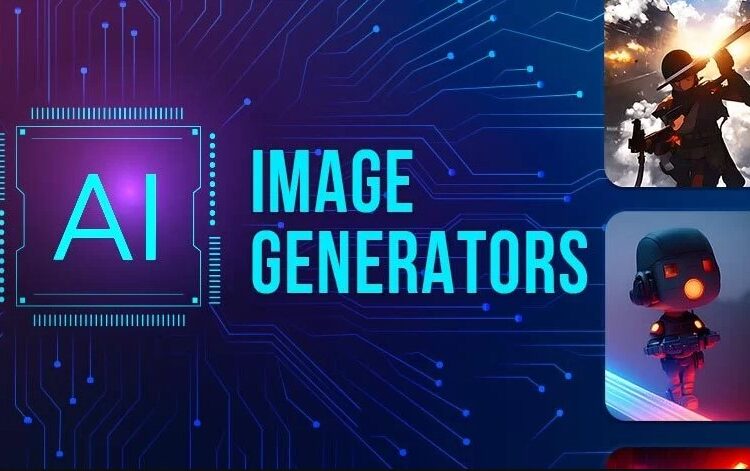In the ever-evolving landscape of artificial intelligence, image generation has become a captivating intersection of creativity and technology. Whether you’re a seasoned designer, a curious hobbyist, or just someone who loves to experiment, AI image generators offer a fascinating playground for your imagination.
1. Bing Image Creator: Your AI-Powered Art Companion
- Bing Image Creator, formerly known as Bing Image Creator, is a cutting-edge tool that transforms your written prompts into stunning visual art. Powered by DALL-E 3, OpenAI’s advanced image-generating model, it delivers high-quality results without any subscription fees. Bing Image Creator, fueled by the cutting-edge DALL-E 3 model, stands out as a top-tier AI image generator in 2024. Let’s delve into the details:
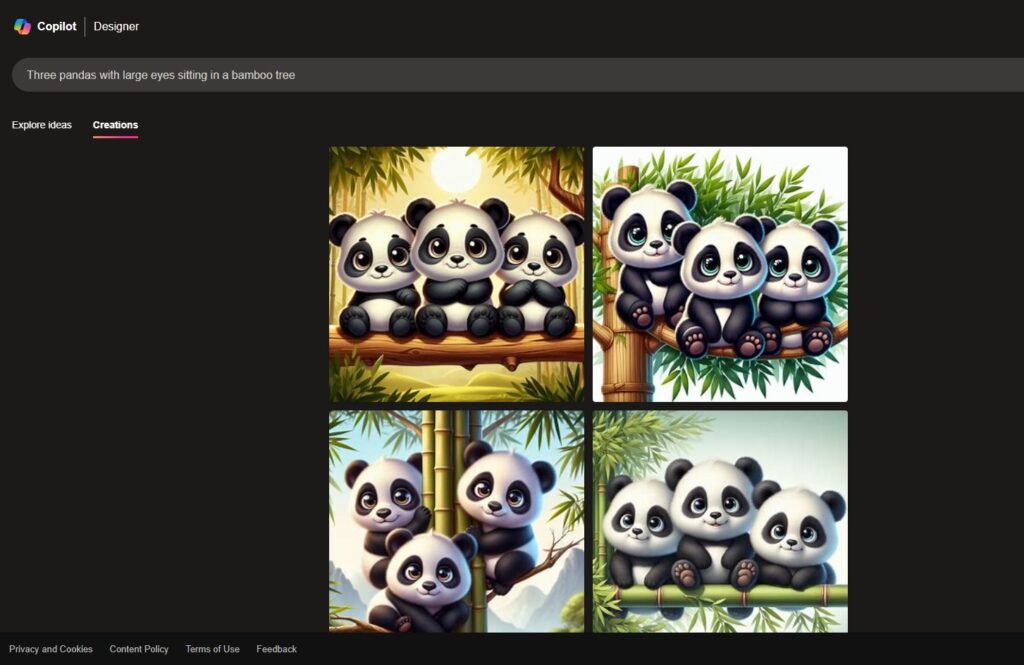
Pros:
- DALL-E 3 Magic: Drawing from the same wellspring of creativity as DALL-E, Bing Image Creator crafts stunning visuals.
- Speedy Results: It swiftly transforms your textual prompts into captivating images.
- Easy Access: Simply visit the Image Creator website and sign in using your Microsoft account.
Cons:
- Microsoft Account Required: To unlock its potential, you’ll need a Microsoft account.
- Preview Stage: While powerful, it’s still in the preview stage.
Why Choose Bing Image Creator?
Dual Accessibility: Not only can you use it independently on the Image Creator site, but it’s also seamlessly integrated into Copilot (formerly Bing Chat). Imagine generating images while chatting with Copilot!
Party Planning Made Fun: Whether it’s theme ideas or actual image creation, Bing Image Creator has your back. Plan parties, design invitations, or visualize concepts—all in one place, all for free.
Check: Whatsapp Dp
Also Read: Microsoft Edge and OpenAI team up to bring new features to users
2. DALL-E 3: Where Imagination Meets Pixels
- DALL-E 3, the pinnacle of AI image generation, beckons artists, dreamers, and creators alike. Let’s dive into the details:
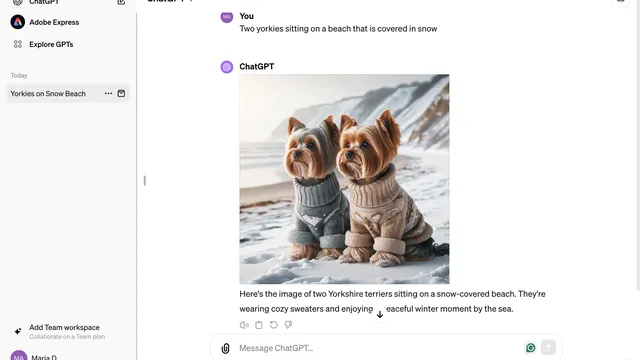
Pros:
- Speed of Thought: Lightning-fast rendering—your ideas materialize almost instantly.
- Copyright-Free Canvas: No legal tangles; your creations are yours to use.
- Photorealistic Magic: DALL-E 3 crafts images that blur the line between reality and pixels.
Cons:
- Credits Conundrum: Some users find the credit system confusing.
- App Absence: No standalone app yet; access via ChatGPT or the ChatGPT app.
Why Choose DALL-E 3?
Unleash Your Vision: Describe your concept, down to the finest detail. DALL-E 3 responds with four high-quality, lifelike images.
Edit with Ease: Want tweaks? Simply chat with DALL-E 3. Adjust colors, shapes, or add whimsical elements—it’s your canvas.
Chat and Render: Seamlessly switch between conversation and image creation. Copilot or ChatGPT—your choice.
Cost Considerations: If $20/month isn’t your vibe, explore Image Creator by Designer. It’s free, DALL-E 3-powered, and accessible via Copilot.
3. ImageFX by Google: A Beginner-Friendly AI Generator
- Google’s ImageFX has emerged as a powerful contender in the realm of AI image generation. Although it arrived later than its peers, such as DALL-E 2, its performance has been nothing short of impressive. Let’s delve into the details:
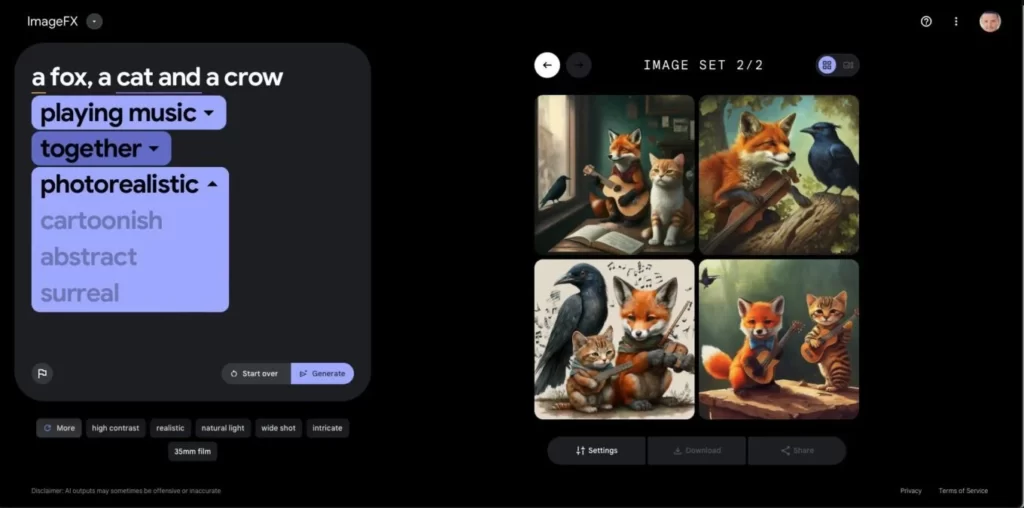
Pros:
- User-Friendly: ImageFX is designed with simplicity in mind. Even beginners can navigate it effortlessly.
- High-Quality Outputs: The generator consistently produces realistic and visually appealing images.
- Expressive Chips: A standout feature, expressive chips allow users to fine-tune prompts and explore alternative word choices.
Cons:
- Google Account Requirement: To access ImageFX, users need a Google account.
- Guardrails: While strict guidelines ensure responsible content, they might limit creative freedom.
Key Features:
Style Options: ImageFX offers various rendering styles, including photorealistic, 35mm film, minimal, sketch, and handmade.
Challenging Objects: It excels at rendering complex objects, even intricate details like hands.
Check: Birthday Wishes
Also Read: 10 Jobs That ChatGPT May Replace
4. DreamStudio: AI Image Generator for Customization
- DreamStudio, developed by Stability AI, is an innovative platform that empowers users to create customized images using cutting-edge AI technology. Whether you’re an artist, educator, or simply curious, DreamStudio offers a user-friendly interface to turn text descriptions into captivating visuals.
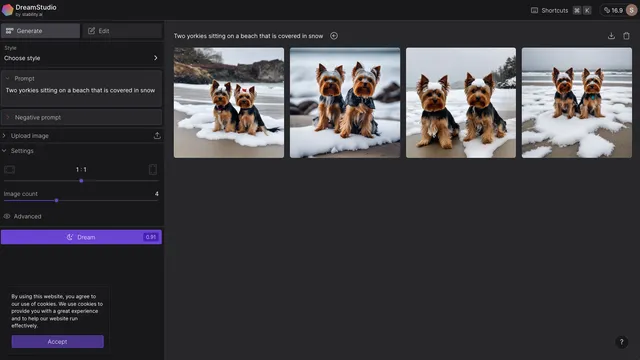
Pros:
- Specific Instructions Accepted: DreamStudio allows you to provide precise prompts, ensuring your generated images align with your vision.
- Open Source: Built on the foundation of the popular open-source tool Stable Diffusion, DreamStudio is freely accessible to all.
- Abundant Customization Options: Unlike many other AI image generators, DreamStudio offers a wealth of customization entries, allowing you to fine-tune your creations.
Cons:
- Paid Credits: While the basic functionality is free, certain advanced features may require credits.
- Account Creation Necessary: To unlock the full potential of DreamStudio, users need to create an account.
Key Features of DreamStudio:
Negative Prompt: Specify what elements to avoid in your final image.
Flexible Image Ratios: Easily adjust the image dimensions beyond the typical 1:1 aspect ratio.
DreamStudio bridges the gap between technical expertise and accessibility, making AI-generated art available to everyone. Explore its capabilities and unleash your creativity.
5. AI Picture Generator: Dream by WOMBO
- Dream by WOMBO is a powerful mobile app that brings AI-generated art and images to your fingertips. Whether you’re an aspiring artist, a social media enthusiast, or simply want to explore your creative side, this app offers an array of features to transform your ideas into visual masterpieces.
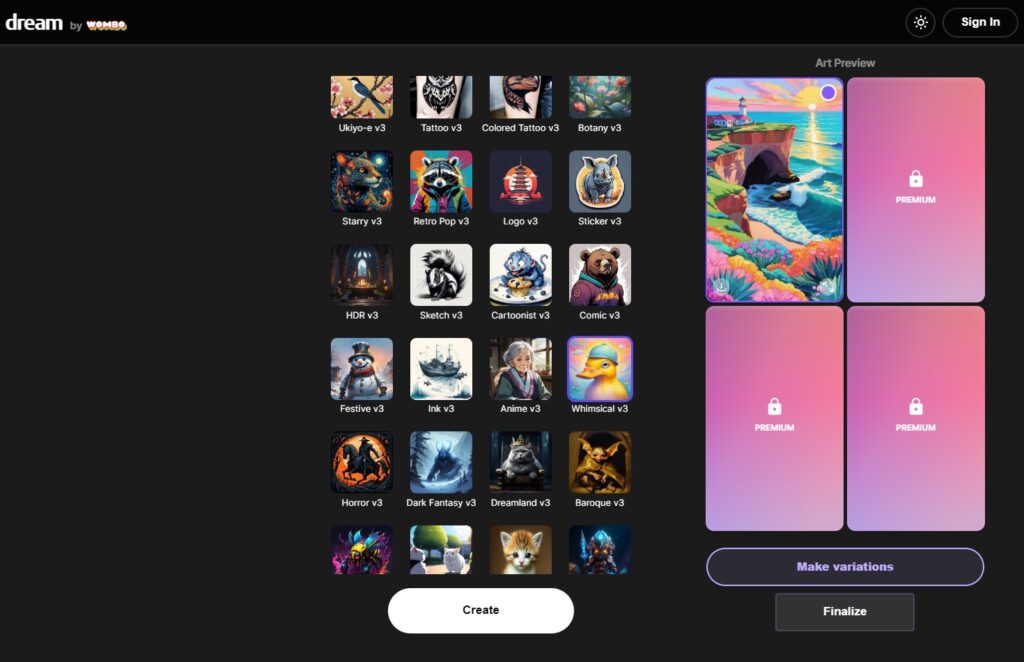
Pros:
- Mobile App Convenience: Dream by WOMBO is available as a mobile app, allowing you to create on the go.
- Image Remixing: Remix your own images by combining elements and experimenting with different compositions.
- Diverse Templates: Access multiple templates to kickstart your creativity.
Cons:
- Single Image per Prompt: The app generates one image at a time based on your input prompt.
- Subscription Cost: While basic features are free, full access requires a subscription.
Key Features of Dream by WOMBO:
Design Styles: Choose from various design styles, including realistic, expressionist, comic, abstract, and more.
Desktop Version: Enjoy a free desktop mobile version for seamless cross-platform use.
Premium Options: Elevate your experience with a subscription—$90 per year or $10 per month.
6. Midjourney: A High-Quality AI Image Creator
- When it comes to generating stunning digital artwork, Midjourney stands out as an exceptional AI image creator. Let’s delve into the details of this powerful tool, its pros, and cons, and how it can elevate your creative endeavors.
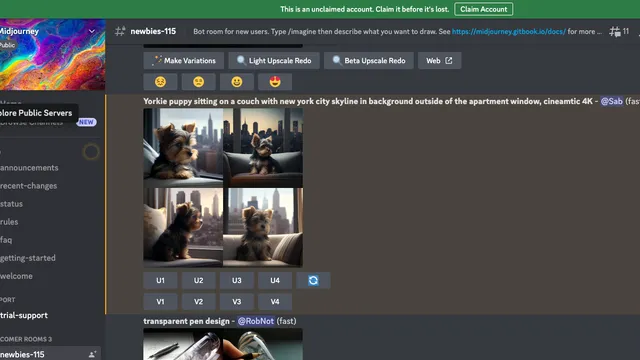
Pros:
- High-Quality Images: Midjourney’s output quality is exceptional, making it suitable for professional projects.
- Community Interaction: The active Discord community provides support, inspiration, and a space to showcase your work.
- Customization: Fine-tune your images with a wide range of parameters.
Cons:
- Monthly Cost: Access to Midjourney comes with a subscription fee, which may not be ideal for budget-conscious users.
- Learning Curve: Midjourney’s interface can be confusing initially, especially for newcomers to AI art generators.
How to Use Midjourney:
Text Prompts: Describe your desired image using concise, descriptive language.
Discord Interaction: Join the Midjourney Discord server, subscribe, and type “/imagine” followed by your prompt.
Refinement: Use the “U” and “V” buttons to refine your image. Add parameters like “–ar 16:9” for specific aspect ratios.
Check: Friends Quotes
Also Read: How AI is Replacing Humans in Mass Production Units
7. Adobe Firefly: Unleashing Creativity for Free
When it comes to AI image generation, Adobe Firefly stands out as a powerful tool, especially if you have a reference photo in mind. Let’s explore the features, advantages, and limitations of this creative assistant. Adobe Firefly is an AI-powered image generator that allows users to create and edit graphics using simple text prompts. Here’s what you need to know:
- Structure and Style Reference: Firefly lets you input an existing image as a template. The AI model then uses this structure to create a new image with a similar layout and composition. You can also use style references to generate images in a specific artistic style.
- Commercial-Safe: Firefly was trained on Adobe Stock images, openly licensed content, and public domain material. This ensures that all generated images are safe for commercial use.
- Free Access: You can use Firefly without any additional cost, making it an attractive option for creators.
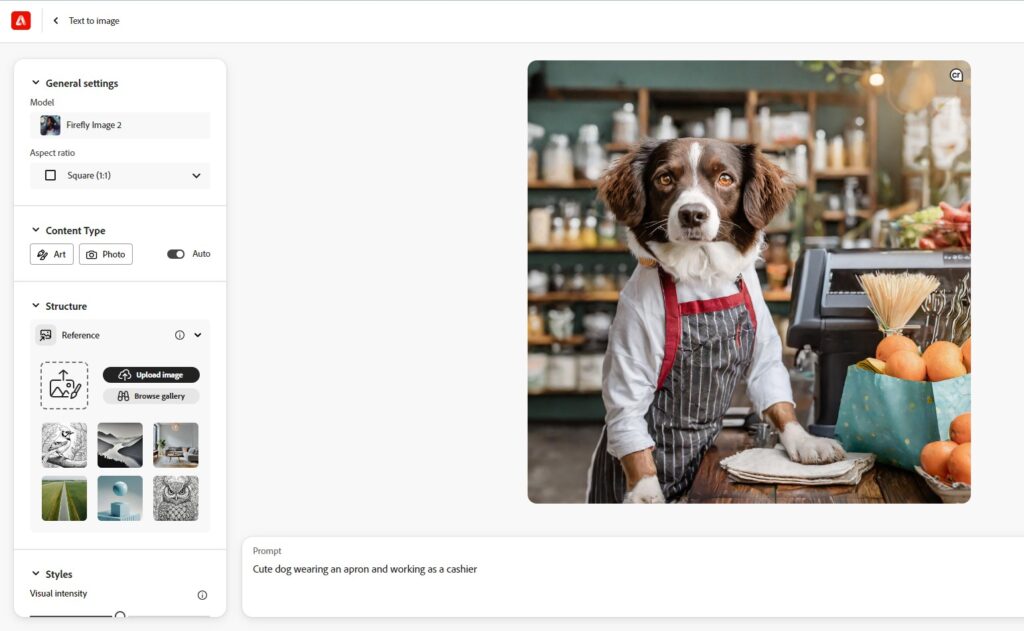
Pros:
- Customization: Firefly allows you to guide the image creation process using reference images and specific prompts.
- Text-Based Video Editing: It simplifies turning text descriptions into video content.
- Mood Boards to Templates: Create unique posters and banners effortlessly.
- Safe and Ethical: Images generated by Firefly adhere to ethical guidelines.
Cons:
- Image Quality: While Firefly produces impressive results, some users have reported occasional issues with image quality.
- Specific Prompts: To get the desired output, you may need to provide more detailed prompts
8. Craiyon: A No-Frills AI Image Generator
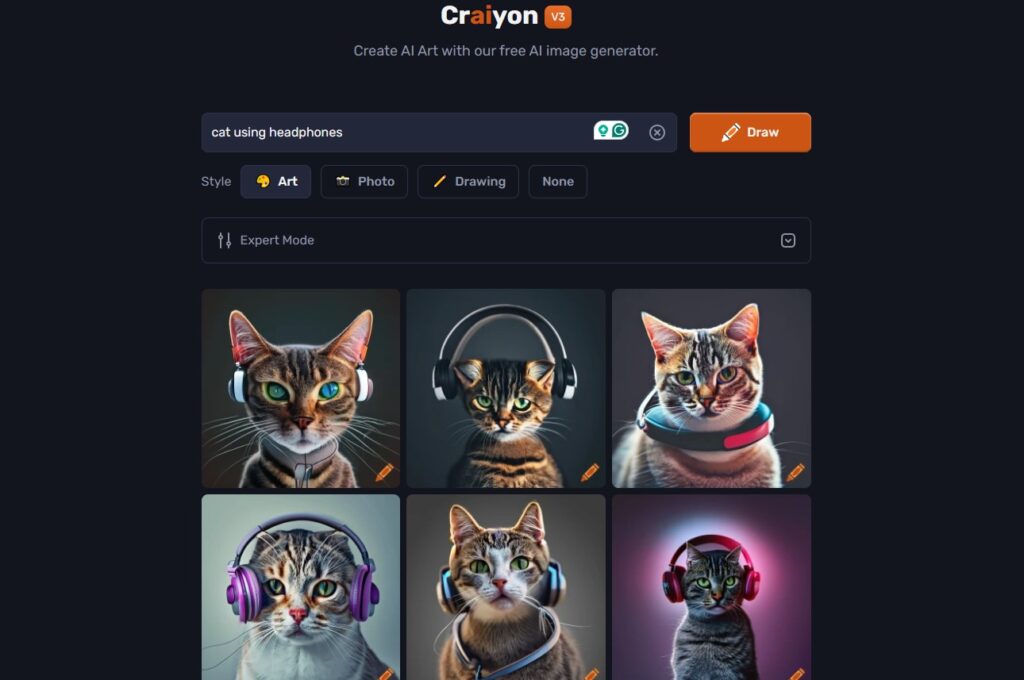
Pros:
- Free and Unlimited Access: Craiyon offers free usage with no restrictions on the number of prompts you can generate.
- User-Friendly: The tool’s simplicity makes it accessible for beginners who want to experiment with AI image generation.
Cons:
- Longer Wait Times: Compared to some other generators, Craiyon may take a bit longer to render images (approximately a minute).
- Inconsistent Quality: The outputs from Craiyon lack the precision seen in more advanced tools like DALL-E 2.
Background:
- Craiyon was originally named DALL-E mini, but it is not affiliated with OpenAI or DALL-E 2. Instead, it serves as an open-source alternative.
- While it doesn’t match DALL-E 2’s quality, Craiyon still provides a creative space for users to experiment and iterate on their prompts.
Unique Feature:
- Unlike DALL-E 2, Craiyon allows unlimited prompts. You can refine your input until it aligns perfectly with your vision.
9. Generative AI by Getty Images
Generative AI by Getty Images is a cutting-edge image generator tailored for businesses. Generative AI by Getty Images leverages NVIDIA technology to create images exclusively from Getty Images’ extensive creative library. Here’s what you need to know:
- Contributor Compensation: Getty Images compensates content creators whose work contributes to training the AI model. This ethical approach supports artists while benefiting businesses.
- Personalized Stock Photos: With Generative AI, you can access personalized stock photos that align with your creative vision. Say goodbye to generic visuals and hello to customized imagery.
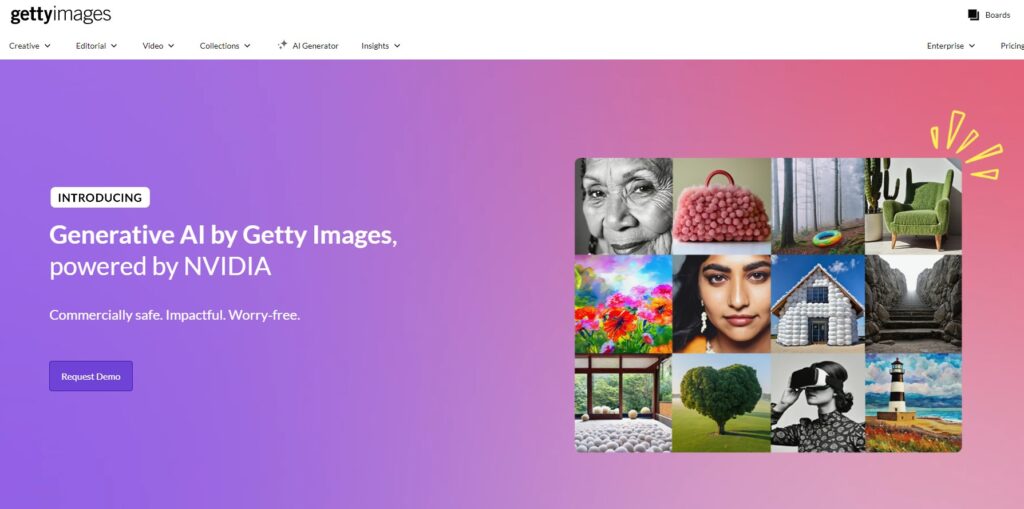
Pros:
- Legal Assurance: All generated images come with Getty Images standard royalty-free license.
- Contributor Support: Content creators receive compensation for their contributions.
- Business-Focused: Ideal for businesses seeking high-quality, tailored visuals.
Cons:
- Pricing Transparency: The pricing structure isn’t entirely clear, which may be a concern for some users.
- Individual Usability: While great for businesses, individual users might find it less intuitive.
Understanding AI Image Generators
AI image generators, like other AI models, operate based on the data they have been trained on. These models typically analyze billions of images to understand various characteristics. The insights gained from this analysis are then utilized by the models to generate new images.
Ethical Considerations in AI Image Generation
AI image generators use a vast array of images from the internet for training, many of which are artworks created by specific artists. The AI repurposes and reimagines these artworks to generate new images. While the generated image is not identical to the original, it often contains elements of the artist’s work. This raises ethical questions as the original artist is not credited for their contribution.
Conclusion:
In summary, the AI image generator landscape is teeming with possibilities. Whether you’re a novice or an expert, these tools empower you to transform text into captivating visuals. So go ahead—unleash your creativity and let AI paint your imagination!
Check: Photography
Also Read: New Bing AI Chat Widget and Cool Features on Microsoft Mobiles
Source: www.zdnet.com