When you’re sharing your phone’s screen during a meeting or livestream, you certainly don’t want others to see private or embarrassing messages. Even worse, you could accidentally reveal sensitive information like a password. But with the new Android 15 update, you might not have to worry about unintentionally sharing sensitive content anymore.
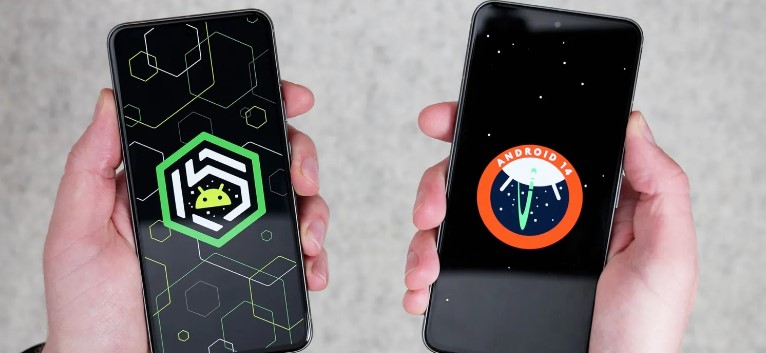
Screen Recording: A Balance of Utility and Privacy
From Android 5.0 onwards, the operating system has allowed third-party apps to capture the screen’s content using the MediaProjection API. This is the same API that the system’s screen recorder, introduced in Android 11, uses to record your screen. Before an app can record your screen, Android asks if you want to allow this and warns you about what it means. Once you give permission, Android shows a constant recording indicator in the status bar, letting you know your screen is being recorded.
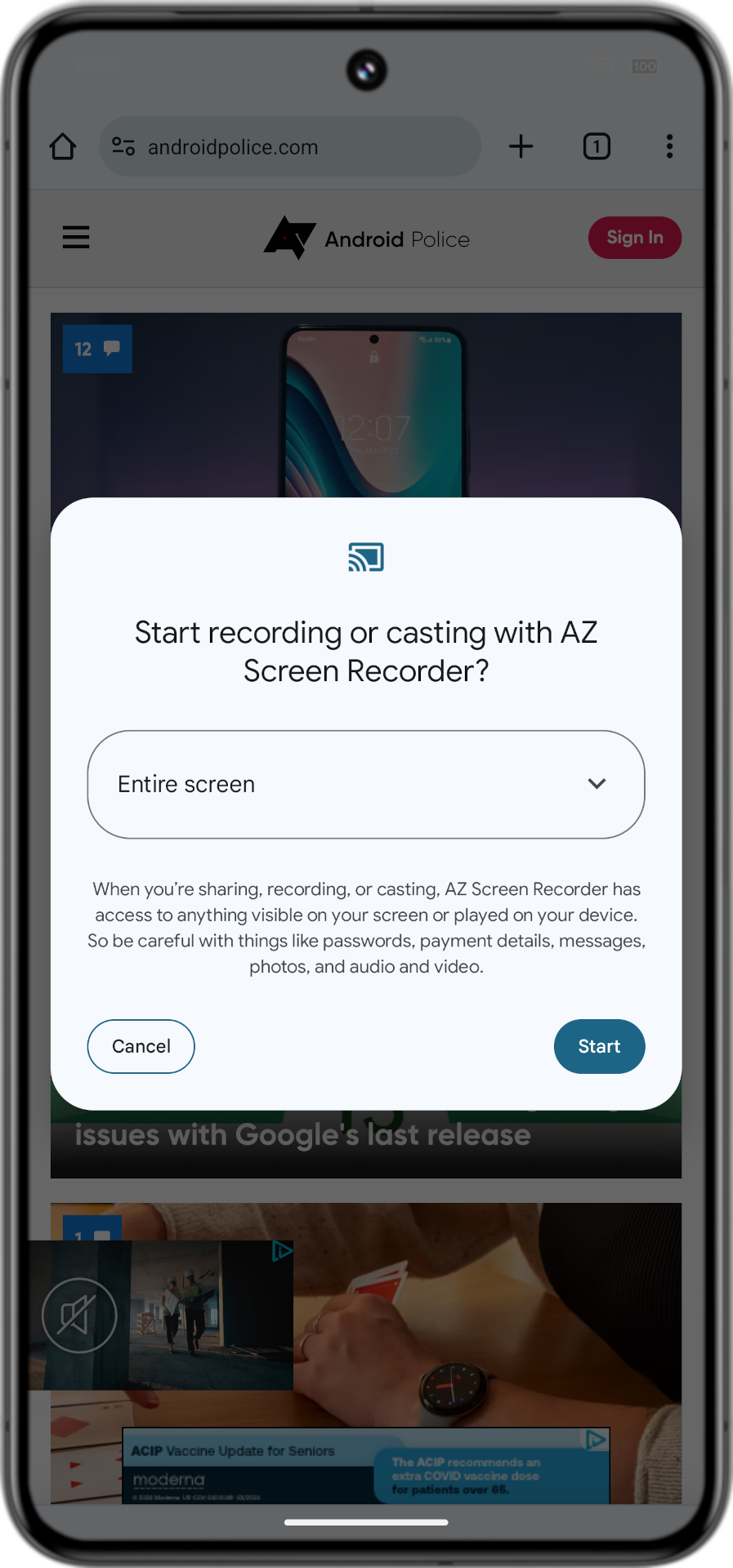
While Android does warn users to be cautious about which apps they share their screen with, it currently can’t help users who’ve been tricked into sharing their screen with a harmful app. It also can’t prevent users from accidentally sharing sensitive content during an online meeting or livestream. Developers of highly sensitive apps, like banking apps, often block screenshots or screen recordings entirely. However, not all apps with sensitive content, like messaging or email apps, choose to do this.
Check: Crush Quotes
Also Read: Why Does Apple Refuse to Expand Its Complimentary 5GB iCloud Storage?
Android 15: Enhanced Control in Screen Sharing
With the new Android OS, Google’s Android 15 is set to change this, offering users more control and peace of mind when sharing their screens.
Instead of leaving developers with the decision to block or allow screenshots and screen recordings, Google has been developing ways to notify them when these actions occur. For instance, in Android 14, Google introduced an API that alerts apps when a user takes a screenshot. Later, in Android 15 DP2, Google added a similar API to detect screen recordings. These APIs empower developers to decide the next steps when a screenshot is taken or a screen recording is in progress.
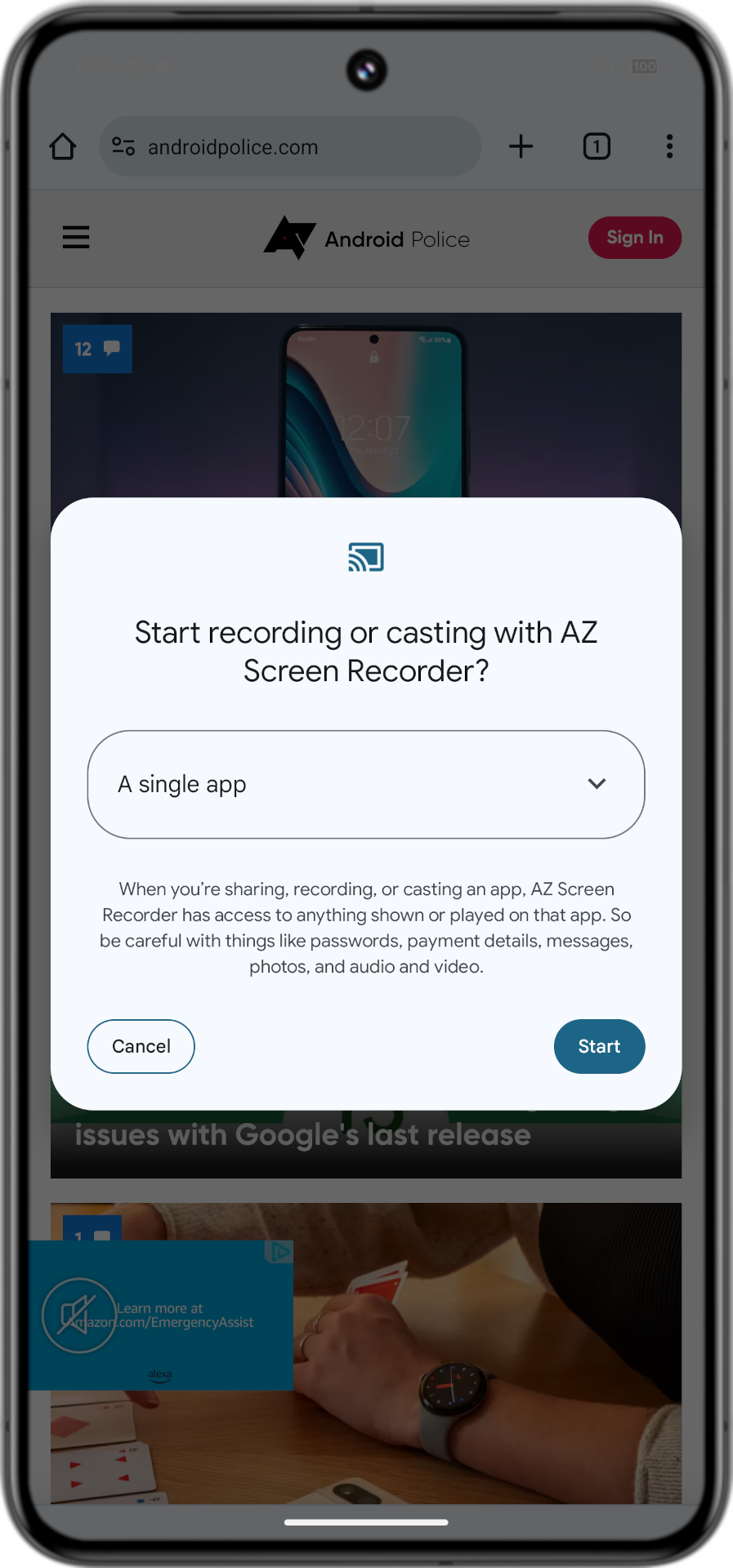
Furthermore, Google launched a feature in Android 14 QPR2 that allows users to record or share a single app’s window, not the entire screen. This feature helps prevent accidental recording or sharing of notifications. However, there’s still a risk that users might unintentionally share too much information from the app they’re recording. Also, there are situations when users need to switch the app they’re recording or sharing, making it more practical to record the entire screen from the start.
With these updates in screen recording on Android, the new Android 15 is set to offer users more control and flexibility.
Check: Attractive Pictures
Also Read: Android 15 Beta 1 Brings Numerous New Features
Alterations Being Brought About by Android 15

Android 15, the upcoming version of Google’s mobile operating system, is set to bring significant changes, particularly in the area of screen recording. One of the key features being introduced is a protection mechanism to prevent the sharing of sensitive content during screen recordings.
1. Screen Share Protections
Android 15 is working on a feature to protect sensitive content during screen sharing. However, this feature is not yet active in the current Android 15 Beta 1.1. There’s a new option in the Developer Options called “disable screen share protections”. When you turn this on, it stops the protections that Android 15 has for the app and notification content during screen sharing.
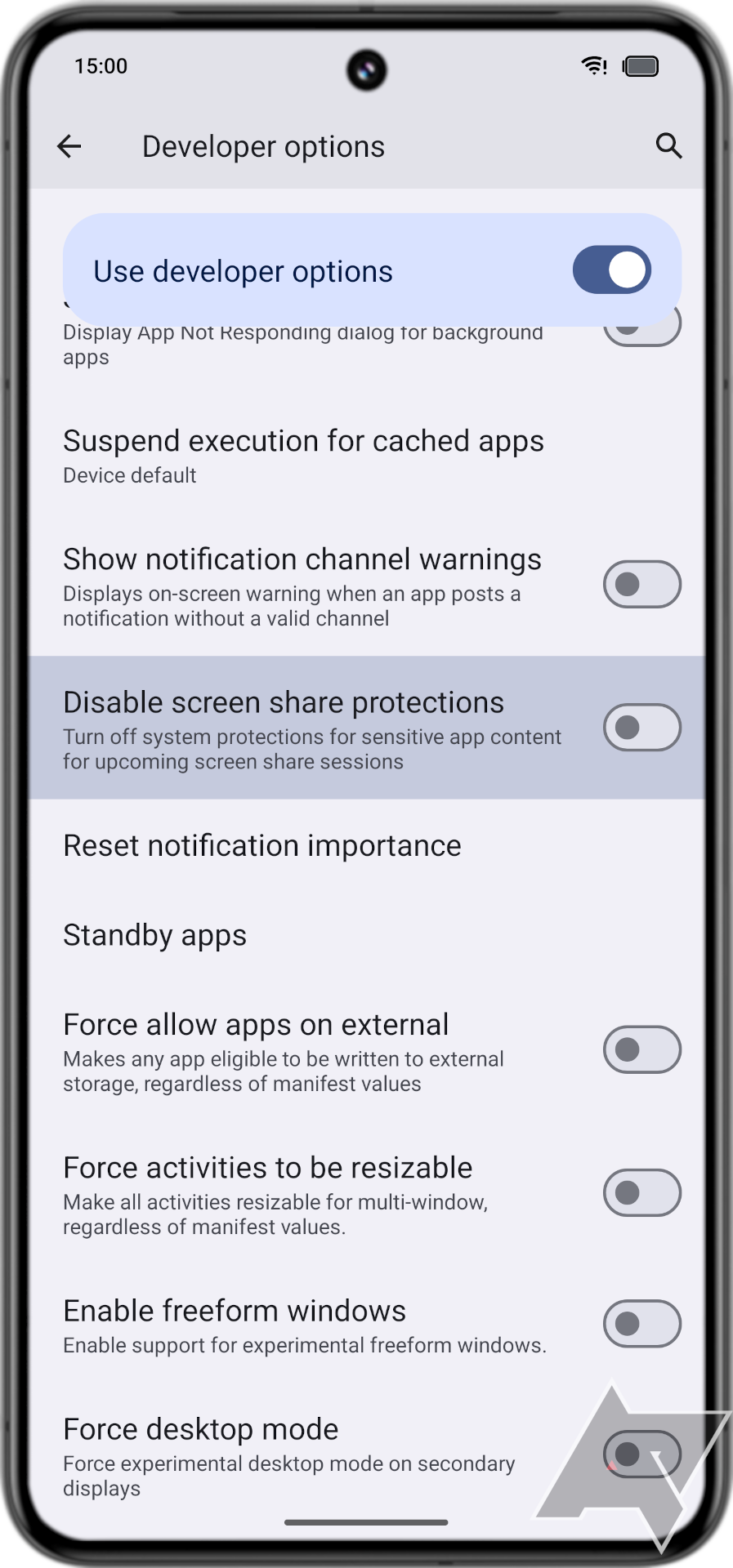
2. Sensitive Content Protection
The visibility of the “disable screen share protections” option is controlled by something called “sensitive content protection”. This is currently turned off in the Android 15 beta, but the code suggests there will be a new API for apps to use. This API might allow apps to prevent certain parts of their content from being included in screen recordings or shares, without having to block these functions completely.
3. Notification Protections
There are also controls for “sensitive notification app protections” and for hiding notifications during screen shares. It’s not clear why both are needed, as hiding all notifications would also hide sensitive ones. It’s also not clear how Android would know if a notification is sensitive. The code doesn’t provide this information, but this may be handled by a separate service, perhaps something like Android System Intelligence.
Conclusion
Android 15 is poised to introduce significant changes to enhance user privacy during screen recording and sharing. However, the specifics of these changes are still under wraps and are eagerly awaited in the upcoming releases and announcements.
Check: HD Wallpapers
Also Read: The Best Free VPNs for iPhone in 2024: Secure and Streamlined






