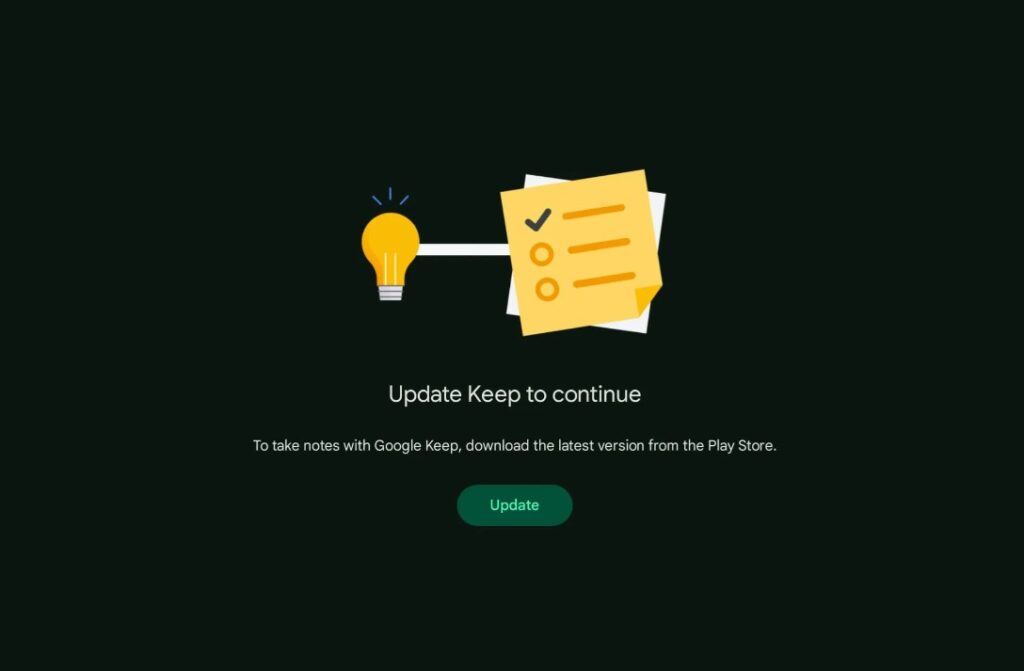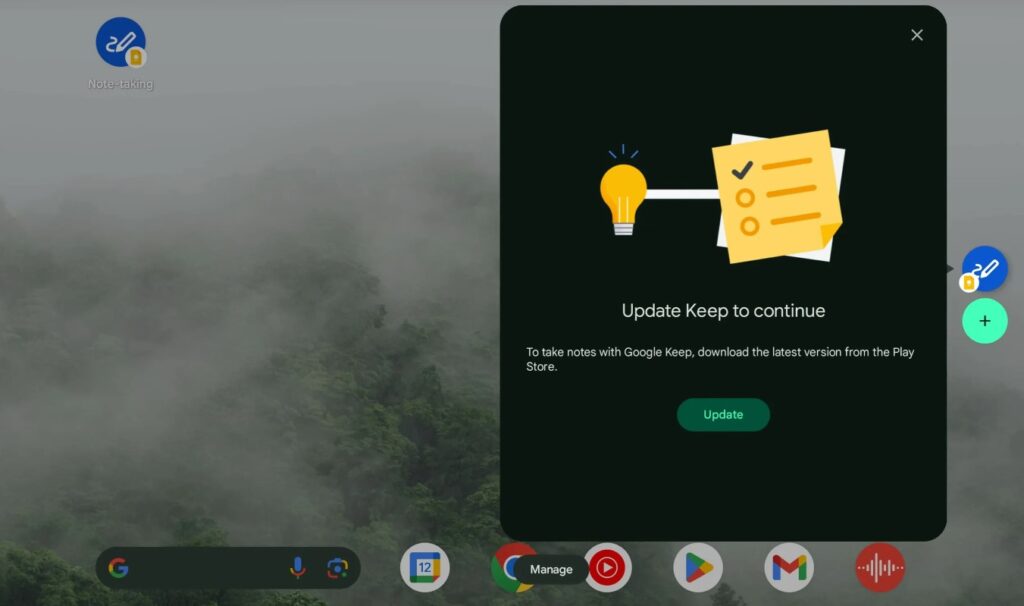Introduction

The most recent iteration of Google’s operating system, Android 15 Beta 1, is now ready for use. This updated version is poised to bring a plethora of enhancements and fresh features, marking a significant step forward in the evolution of the platform. It’s an exciting development that promises to offer users a more refined and enriched experience.
Note-Taking Shortcut on Pixel Tablet
One of the features of Android 15 is the note-taking shortcut. However, it’s worth noting that lock screen shortcuts are still not settable on the Pixel Tablet.
Cellular Network Security
- In terms of security, Android 15 has made some enhancements. You can find these under Settings > Security & privacy > More security & privacy.
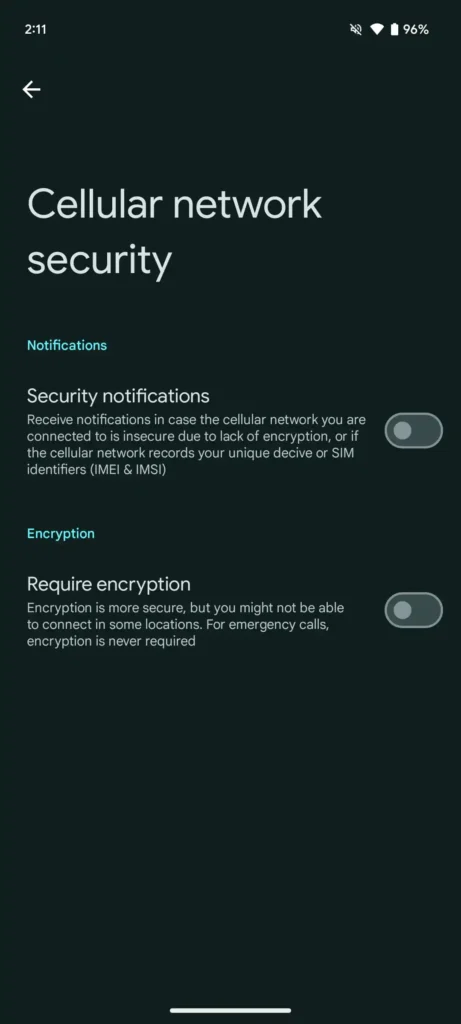
Check: Friends Quotes
Also Read: WhatsApp Introduces Multi-Account Feature for Android Beta User
Full-screen Wi-Fi privacy settings
- Android 15 Beta 1 introduces fullscreen Wi-Fi privacy settings with a toggle to send the device name. These settings enhance user control over privacy when connecting to Wi-Fi networks on Android devices
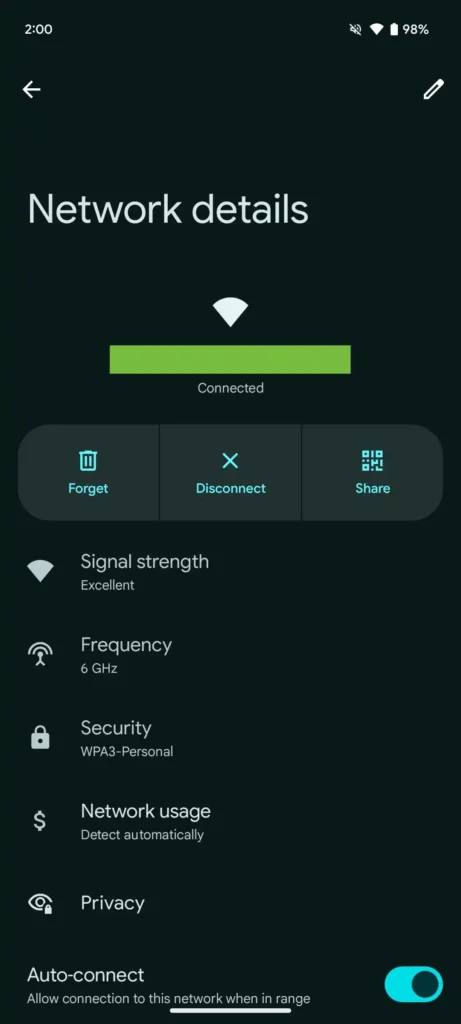
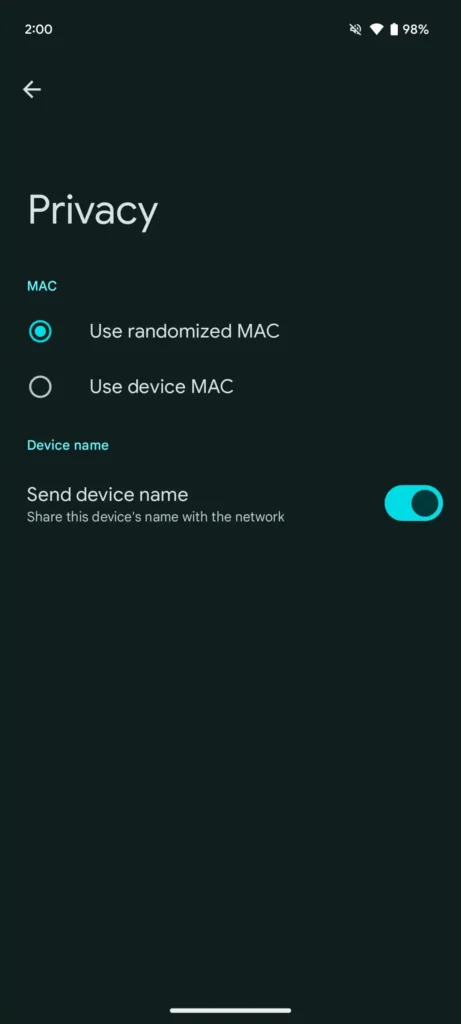
Double Settings Headers
There have been reports of double settings headers appearing in this version. This is most likely a bug that will be addressed in future updates.
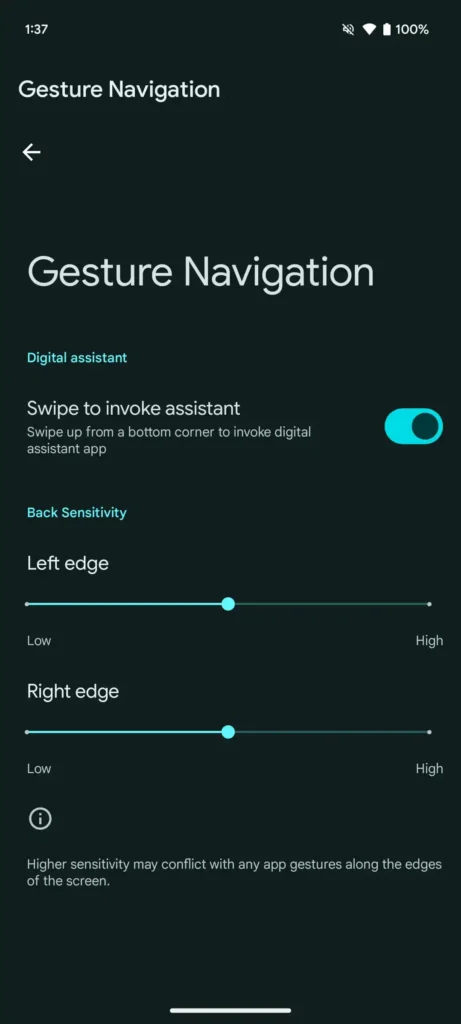
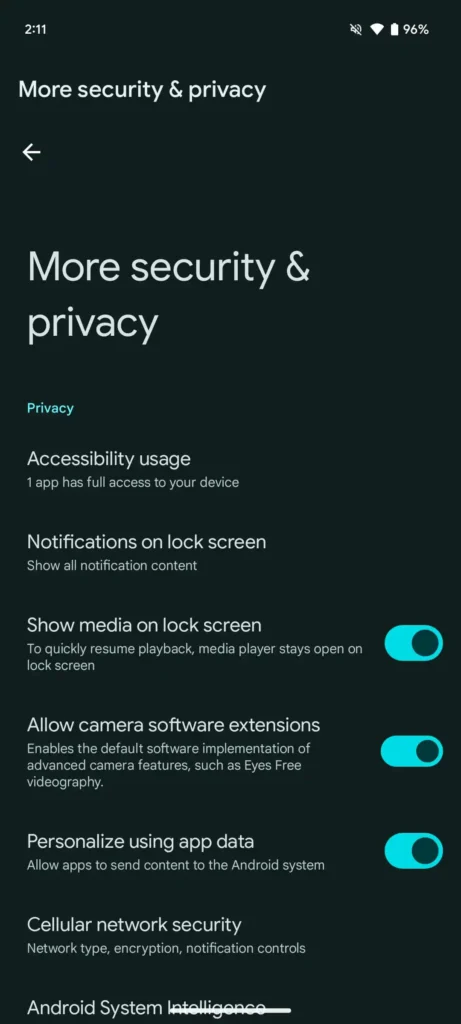
Check: Love Failure and Depression
Also Read: Why Does Apple Refuse to Expand Its Complimentary 5GB iCloud Storage?
Default wallet app
- In Android 15 Beta 1, users can now set a default ‘Wallet’ app for handling NFC payments. By default, this is set to Google Wallet on Pixel devices, and currently, the AMEX app is the only other option that works with this setting.
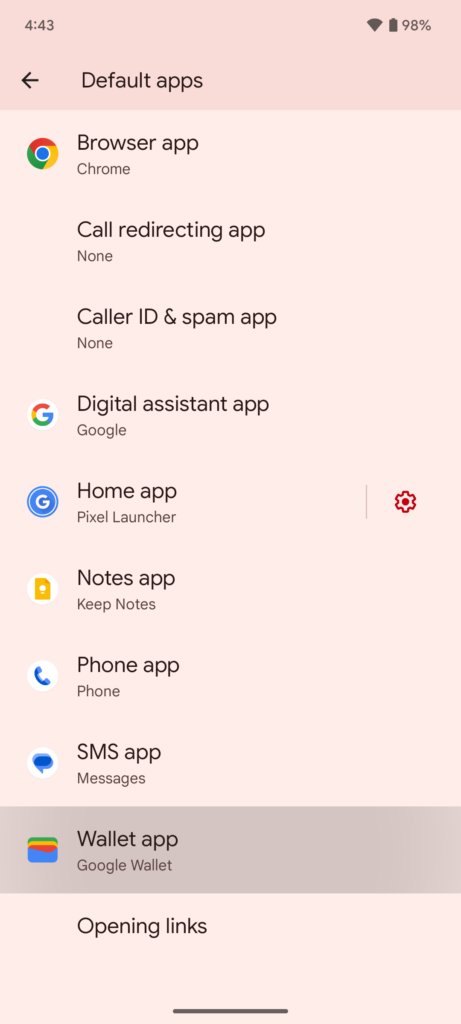
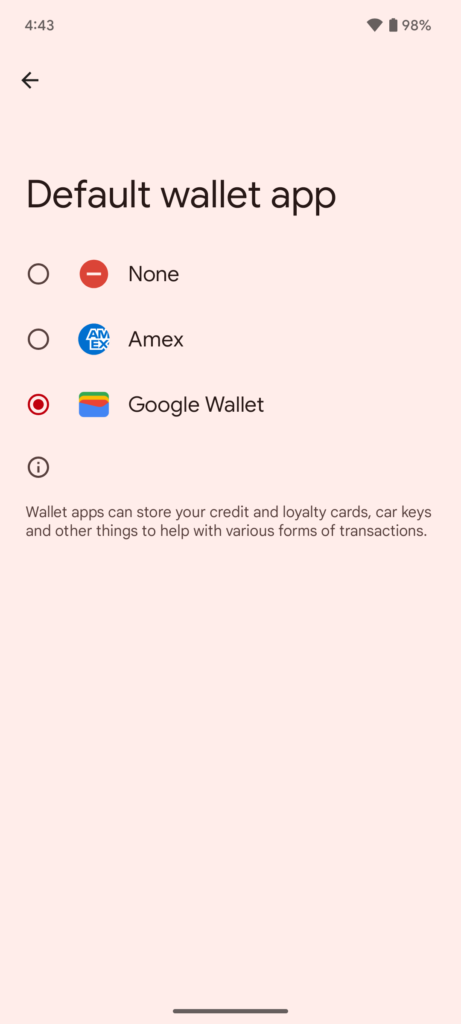
Identified Problems
Despite the exciting new features, there are a few known issues with the Android Beta. These include:
- Disappearance of the picture-in-picture (PIP) window during rotation before the PIP transition finishes.
- The appearance of a “Google Play services keeps stopping” message during device setup.
- An error page shows up while adding an account during device setup.
- The android.icu.lang.UCharacter APIs for Unicode 15.1 not working in Developer Preview 2. However, they are expected to be fully functional in Android 15 Beta 1.
Issues Reported by Developers

Several issues reported by developers have been fixed in this version. These include:
- A system network issue causes an “Adaptive Connectivity Services” message to appear.
- A system issue causing “BAL blocked…” system toast messages to appear frequently while using a device.
- An issue causing Quick Settings tiles to render incorrectly.
Check: Wallpapers
Also Read: The Best Free VPNs for iPhone in 2024: Secure and Streamlined
Additional Fixed Problems
Android 15 Beta 1 has also resolved several other issues. These include:
- An issue where sideloading the Developer Preview 2 build sometimes caused the device to show a “Device is corrupted” message after sideloading was completed.
- An issue where, while adding a face model for Face Unlock, the preview screen appeared to be trimmed or cropped.
- An issue where, when a locked SIM card was inserted into an unlocked device, the user wasn’t prompted to enter the PIN to unlock the SIM card.
- An issue where apps that depend on runtime-enabled SDKs were uninstalled on device reboot.
- An issue where the search bar in system settings didn’t respond the first time that it was tapped.
- An issue where the profile picture for secondary users couldn’t be changed.
- An issue where Skia wasn’t compatible yet with the Android 15 preview SDK, prevented 3D mode from being enabled in the Layout Inspector.
Bluetooth Resolved Issues
Bluetooth-related issues have also been addressed in Android 15. These include:
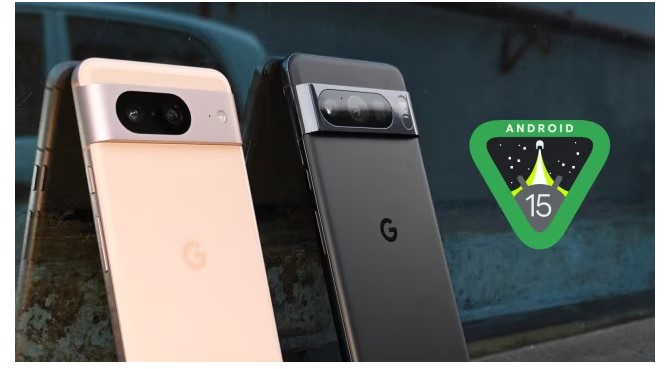
- Several Bluetooth crashes and pairing failures have been resolved, significantly improving connection reliability.
- LE Audio connectivity and user experience have been greatly improved, including fixes for audio routing inconsistencies, volume issues after calls, and pairing difficulties.
- An important security vulnerability related to legacy pairing for Pixel 4a and Pixel 3 XL has been fixed.
- Several bugs to ensure accurate pairing information and bond type are fetched have been fixed.
Conclusion
In conclusion, the Android 15 Beta 1 is a significant step forward in the evolution of the Android operating system. Despite a few known issues and bugs, the improvements and new features it brings are promising. As the Android Beta continues to be refined, users can look forward to an even better and more secure Android experience. .
Check: Crush Quotes
Also Read: VLC Media Player Download on Windows, Android, iPhone, MacOS, Linux
Source: 9to5google.com